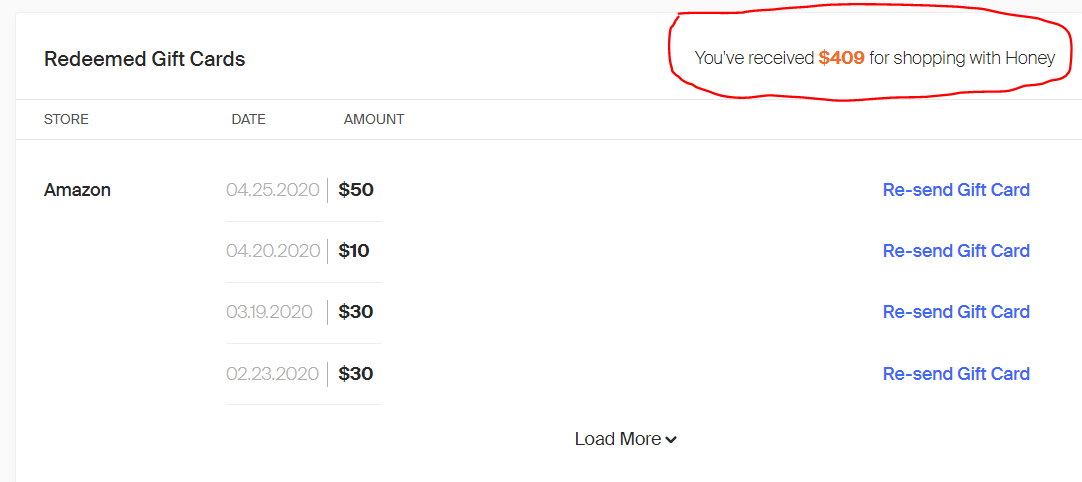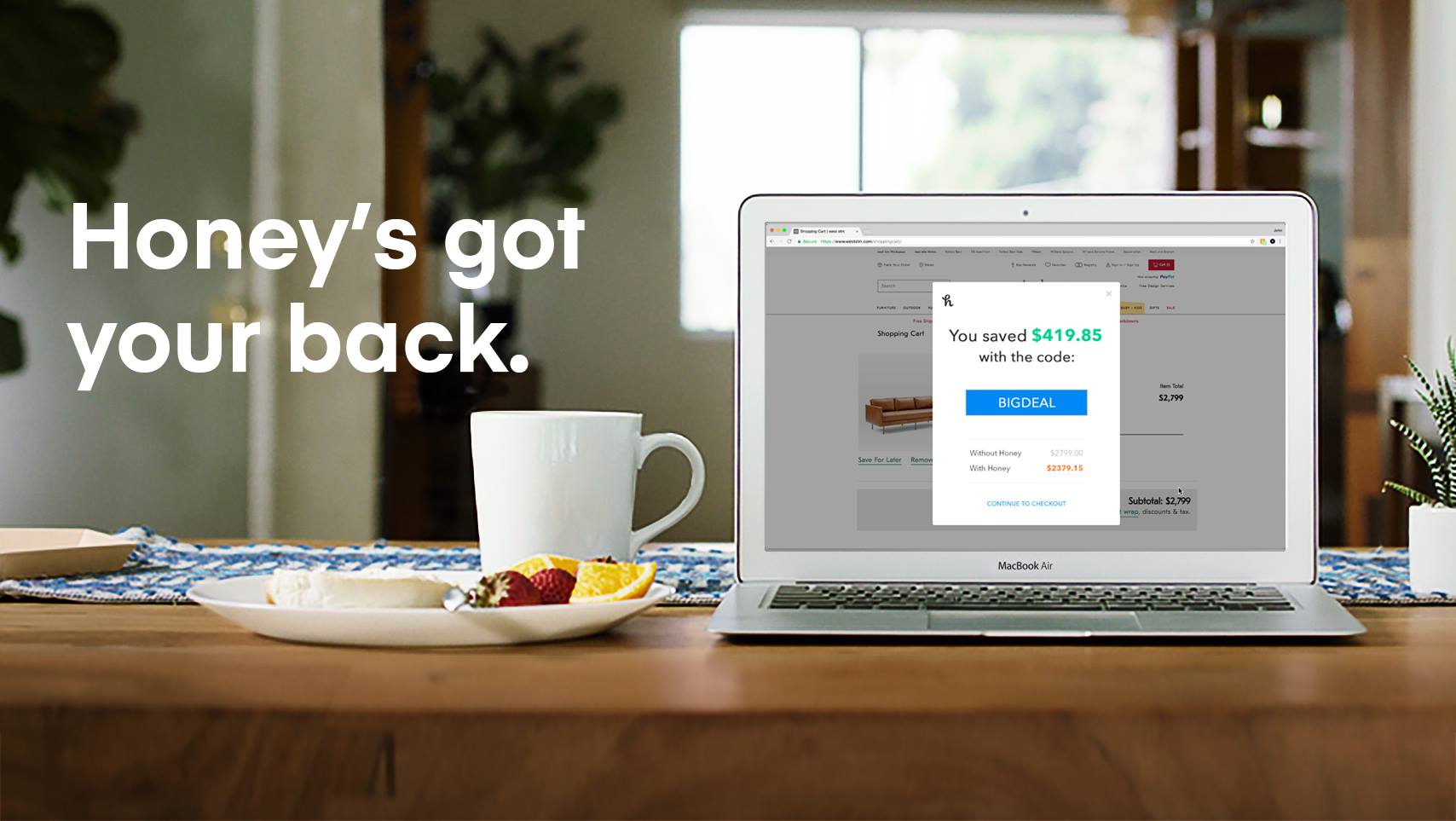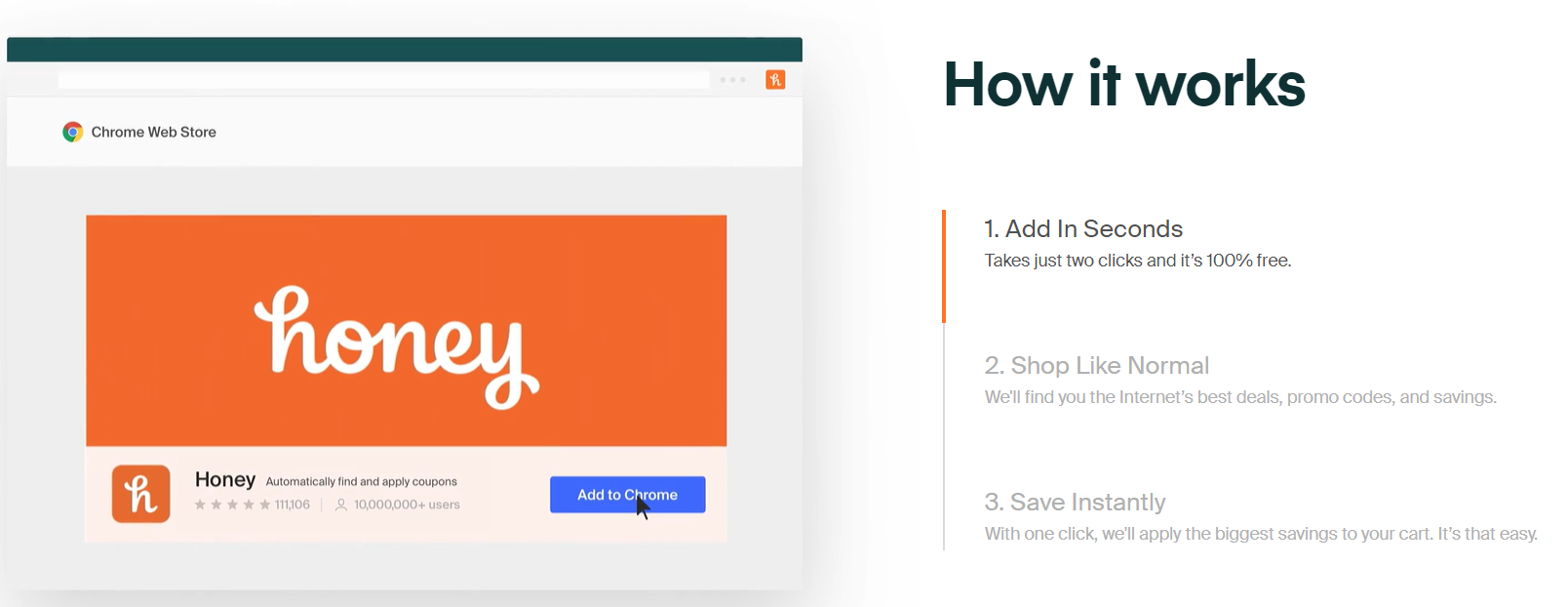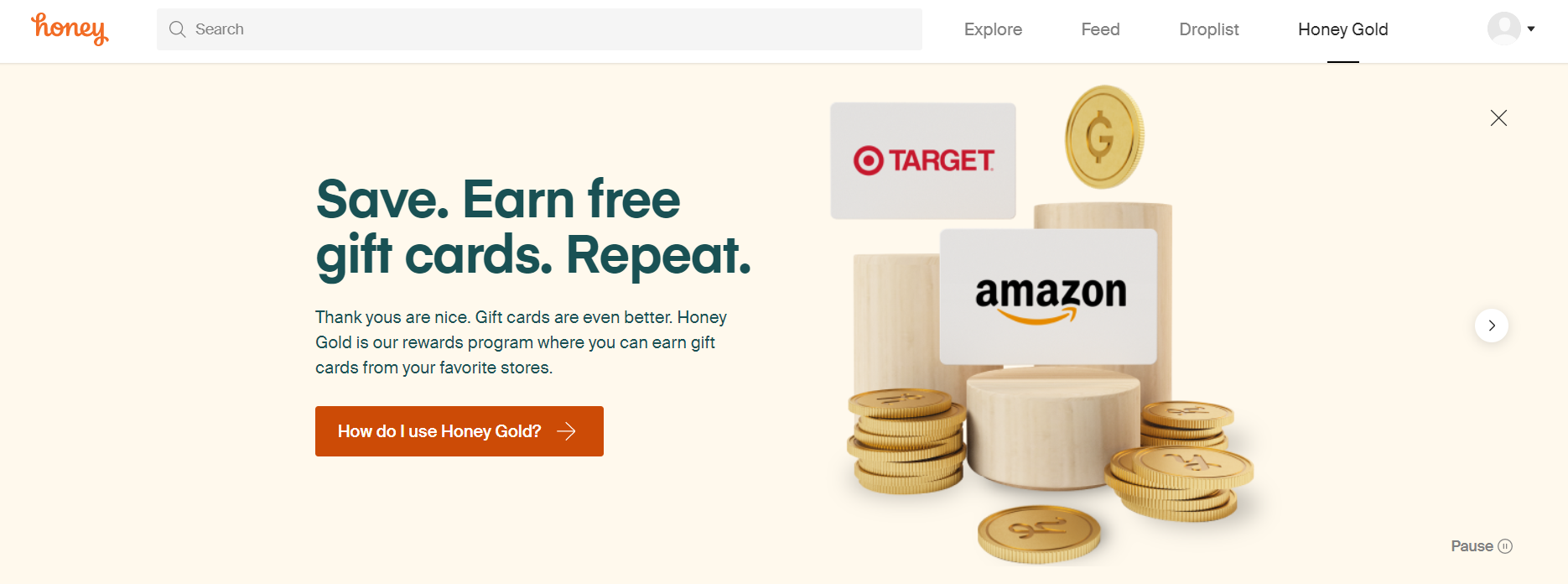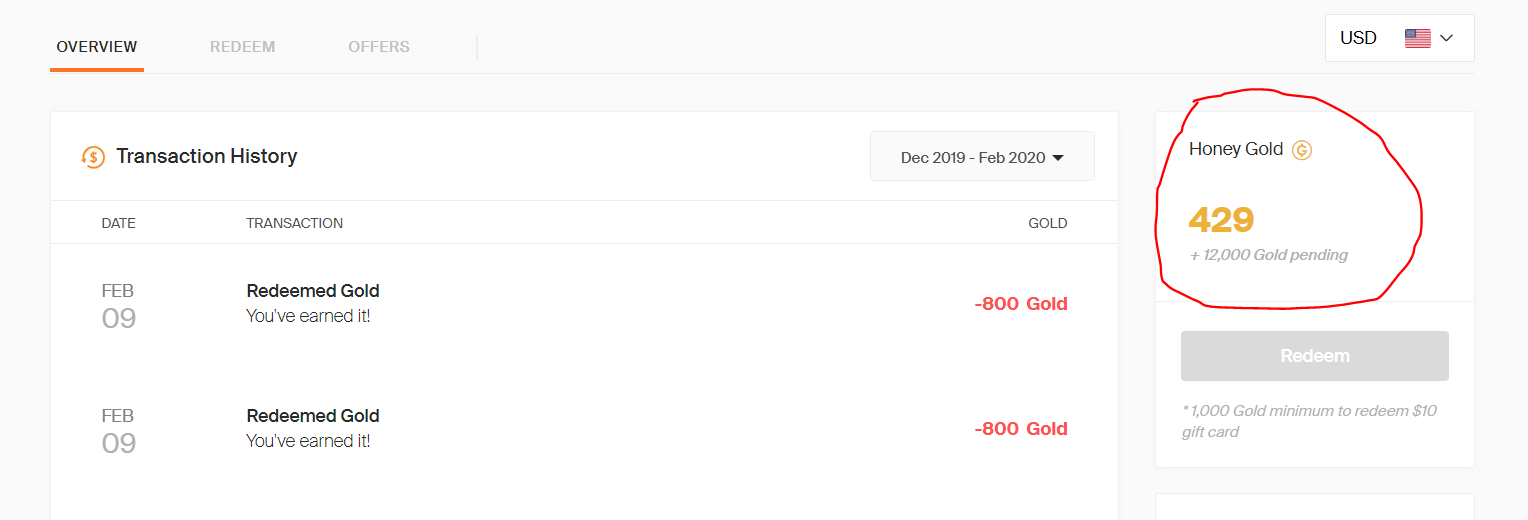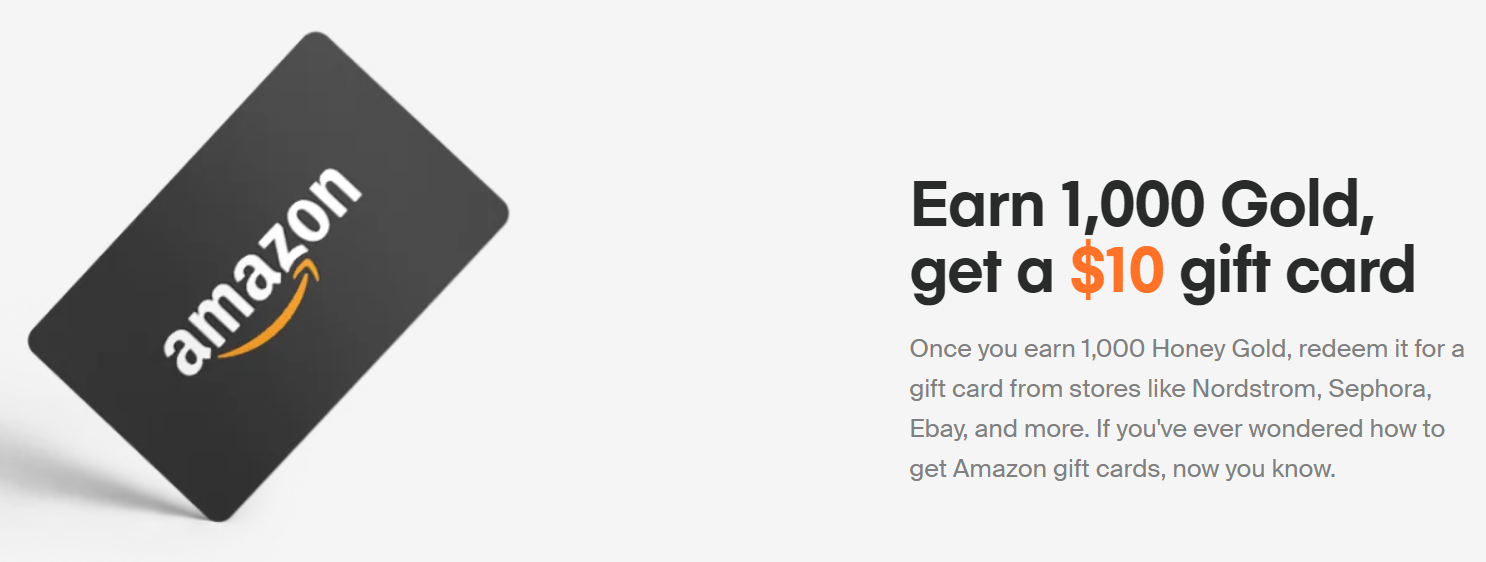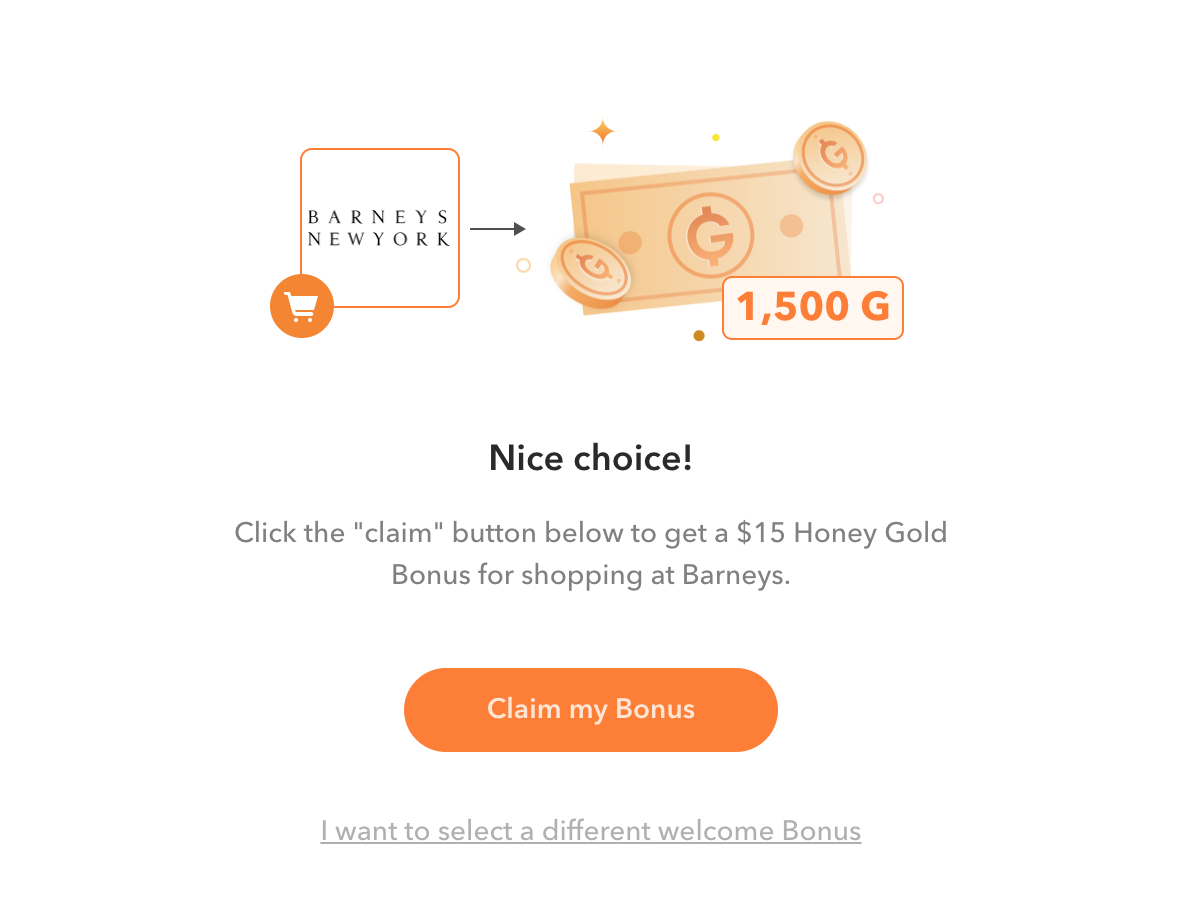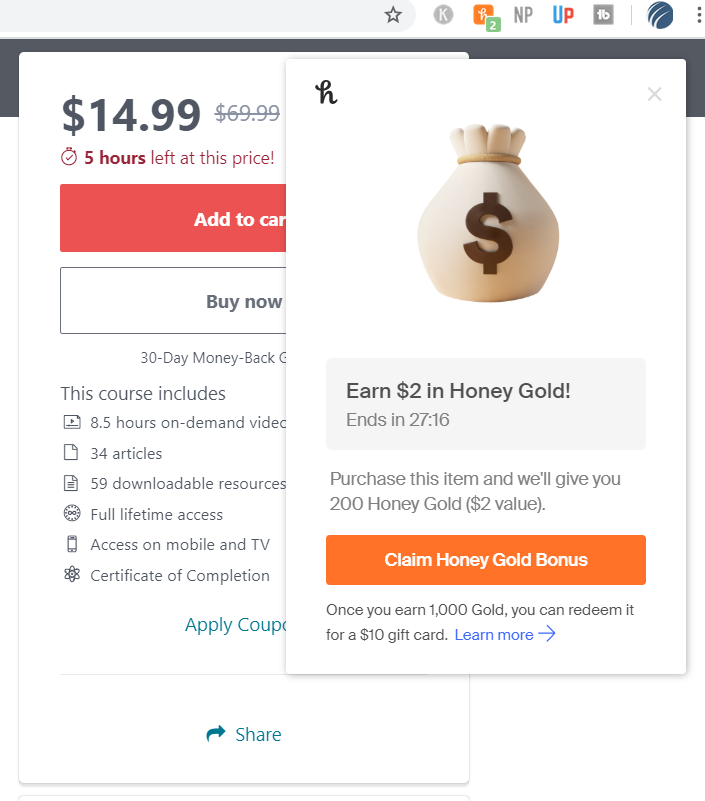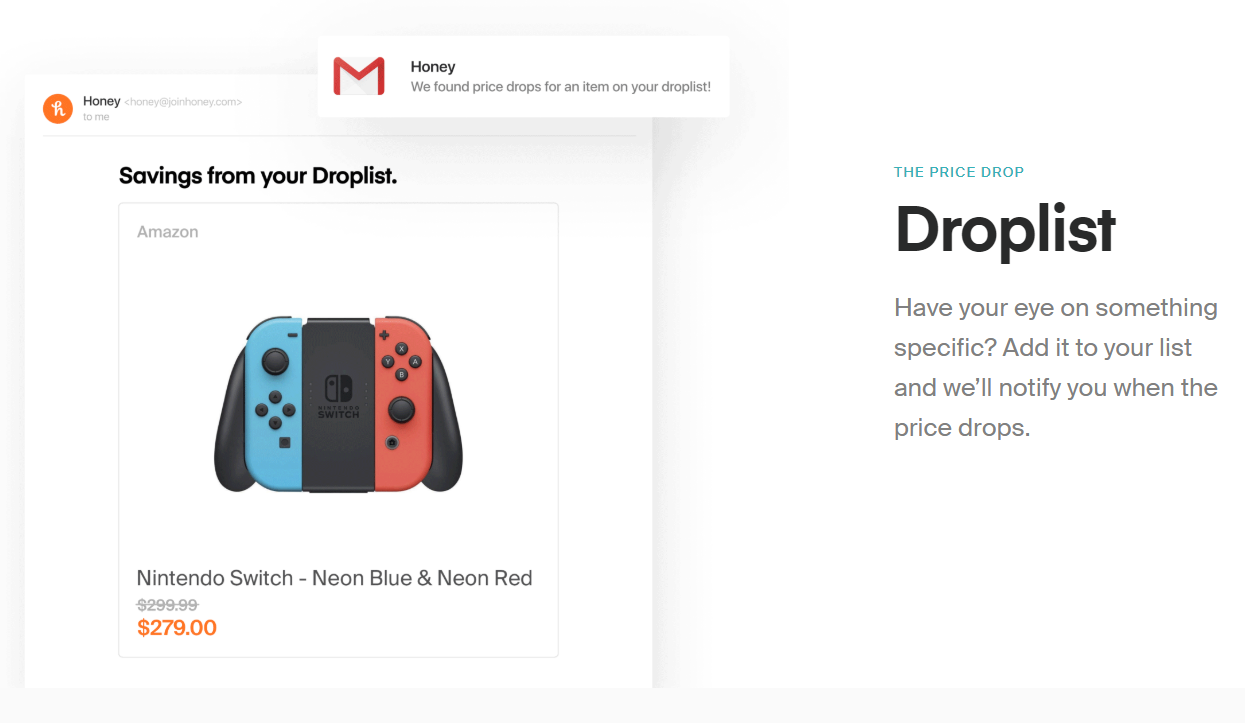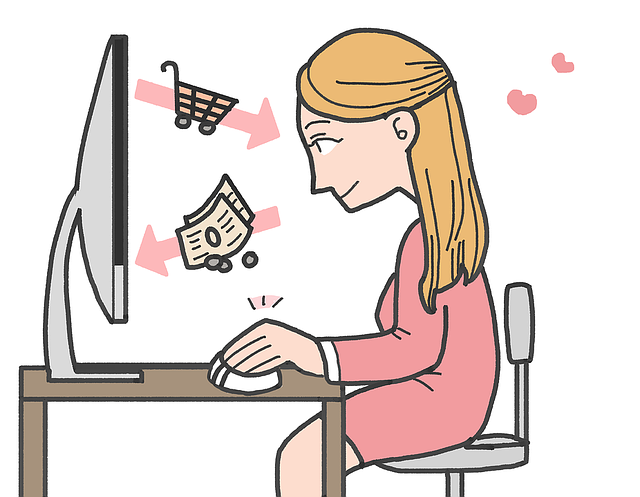Honey Extension Review- How Much I Saved After 2 Years of Using Honey
When it comes to saving money, finding sources of passive income or automatic savings is incredible. After all, who doesn't love the idea of free and easy savings to make the most out of their hard-earned money?
Since people shop online more frequently these days, there are more automatic ways to save more than ever before.
In fact, there are tonnes of money saving browser extensions that will automatically apply coupons and find the best prices when you shop online.
The Honey browser extension is a major player in the shopping extension place, and for anyone who shops online frequently, the Honey extension is definitely worth considering.
Plus, to date, Honey has saved me more than $400 thanks to using the extension and referring friends/readers:
Set it and forget it extensions are extremely useful, and Honey is exactly that.
Time to break down if this platform is worth the hype and how to actually save money in our Honey extension review!
What is Honey?
Honey is a free browser extension that saves you money while shopping for things online. Formally known as Honey Science Corporation, the company was founded in October 2012 in Los Angeles, California.
According to Honey's website, the platform is used by 17+ million users worldwide. Honey has also found more than $1 billion in savings, and paid out $8 million to Honey members. The company was even acquired by PayPal for $4 billion, so there's certainly an impressive backing for the Ecommerce company.
The question is, how does Honey work?
How to Use The Honey browser Extension
Honey automatically searches the web when you shop online to look for coupons and the best price. In other words, Honey does all of the heavy lifting for you. Instead of having to search for the best price on your own, Honey helps save money automatically.
Honey also has a pretty awesome cash back component known as Honey Gold, providing even more ways to save (more on this later).
Plus, Honey is free, and figuring out how to use Honey just takes a few steps:
- Create a free account on Honey with your email address or Facebook account.
- Download the Honey browser extension (for free).
- Shop as you normally would and automatically find savings when eligible.
That’s it! Once you’ve finished downloading the extension, you are ready to start saving.
How Honey Woks – Shopping Online
When you shop at your favorite stores online, the Honey browser extension will turn bright orange. This indicates that Honey has found coupons for you to apply when you checkout. When you actually go to checkout and complete your purchase, Honey will give you a little pop-up on the side of your browser, giving you the option to click “Apply Coupons”.
It will then scan the coupon codes on the website to see if any of them are valid for the items in your cart.
If there’s a coupon code that works, the best discount available will be automatically applied to your order. If there isn’t, Honey will let you know that you already have the best deal possible and you can continue through the checkout process.
Honey Gold – Earn Free Cash Back
Honey has other ways of getting money back into your pocket aside from just applying coupons. It also offers a cash back rewards program called Honey Gold.
Honey Gold doesn’t require anything extra on your end, but you can still earn up to 20% cash back at participating merchants. Currently, over 4,500 merchants offer Honey Gold, so your chances of earning cash back are pretty decent.
How to Earn Gold
When you shop at a qualifying online store, Honey will reward you with a percentage of cashback in the form of Gold. No, it’s not real gold (I wish). It’s what Honey uses as the name for their point system, similar to credit card points.
When you’re eligible for Honey Gold on a site you are shopping at, Honey will show you a percentage amount in a pop-up with the option to activate the rewards. You can also use the Honey Explore page to find current deals and cash back opportunities.
Once you make a purchase, you will see a pending Honey Gold balance in your account. If the purchase is verified and qualifies for gold, your account is credited.
Reward Options
Once you have accumulated enough Honey Gold (1,000 to be exact), you can redeem those points for a $10 gift card at the following stores:
- Amazon.
- Walmart.
- Target.
- Ebay.
- Nordstrom.
- Sephora.
- Groupon.
- Macy's.
- 1-800 Flowers.
- Nike.
- Lowe's.
If you’re an international user, there will be certain stores that are only available for you to redeem Honey Gold depending on the country you live in.
Do not panic if you don’t see the gold in your Honey account immediately. It will appear as pending for up to 2 weeks, plus an additional 60 days to make sure you don’t return anything. Nice try!
Gift card codes are sent electronically via email, and you usually get a code within a couple of minutes.
Honey Gold Bonuses
On top of the regular rewards that you can redeem with Honey Gold, there are also Honey Gold Bonuses (available for U.S. members only).
Honey Gold Bonuses are dollar-based rewards that are usually higher in value than Honey Gold. It is redeemable for new users who have recently signed up for the Honey browser extension.
The only catch with this bonus is that you have to redeem it quickly. The reward is time-sensitive, meaning you really only have 7 days to claim it.
It is usually worth it if you are going to shop at any of the eligible stores after signing up because these cash back rewards range anywhere from $5-$20. This cash is still transferred into Honey Gold, but keep in mind that $10 is the minimum to cash out. Cashing out quickly is likely to happen considering the bonus is relatively high.
In this example, I was shopping on Udemy for a course and randomly got a Honey gold bonus.
For a $14.99 course, getting $2 back in gold isn't too shabby at all. This might be a one-time offer, but make use of it if you can!
How to Claim A Gold Bonus
There are 2 main ways to claim a bonus. One way is to search through the Honey browser’s list of stores and find one with rewards that you would like to claim. You will then select “Claim my Bonus” to activate it.
You’ll have 24 hours to complete your purchase at the store you activated, and then up to 14 days of pending rewards until it appears in your account.
Another way to claim the bonus is, if you are shopping at an eligible online store, Honey will give you a pop-up showing you that this store is available for the welcome bonus. You can then select to claim your reward this way instead. Same rules apply to this method as the first option.
Other Features
The Honey extension includes some great ways to save and earn rewards. There are a few useful add-ons that can definitely come in handy as well, such as Droplist, Amazon Badge, and their referral program.
Droplist
Droplist is a feature that allows Honey to keep an eye on the products you’re interested in purchasing. It will let you know when your item of interest drops in price.
Another great feature of droplist is the ability to set the price at which you would like to be notified with Honey's Amazon price tracker.
For example, if you’re interested in a pair of shoes that cost $200, you can set a price of $180 with droplist and Honey will let you know if the price of those shoes drop below that number.
There is no limit to the amount of items you droplist, but there is a limit to the amount of time it will be monitored for. The longest amount of time you can choose to watch an item is 120 days.
Chances are though, you won’t be interested in buying something after leaving it on the back burner for more than 4 months. So, this feature can come in handy for short term purchases.
I have found this feature incredibly valuable around the holiday season, when prices rapidly fluctuate on name brand items.
This feature if very similar to Capital One Shopping's watchlist feature (Capital One Shopping compensates us when you sign up for using the links provided.).
Capital One Shopping also lets you apply coupon codes at checkout and earn credits which can be exchanged for free gift cards, so it's worth checking out as well.
Amazon Badge
If you shop on Amazon frequently, Honey's Amazon price tracking tool is going to be your best friend.
Honey is able to scan every Amazon seller when you shop for an item to ensure you get the best price currently available. If you use this in conjunction with Amazon historical price data with websites like Camel Camel Camel, you're pushing your Amazon savings to the limit.
Referral Program
Another great way to earn with the Honey browser extension is through referral bonuses.
Here’s how it works:
- You share your referral link with a friend.
- Your friends/family download the Honey extension using your referral link.
- Once they receive their first bit of Honey Gold, you will earn your bonus of 500 Gold (worth $5).
You can refer up to 200 friends equaling a whopping $1,000 worth of referral bonuses! Sounds like a straightforward deal to me.
Obviously 200 referrals might be difficult to achieve, but a few friends is definitely possible to make a little cash. Not to mention, you’re helping your friends save money when shopping online.
Is Honey Worth It?
Like any cash back app or website, the more you shop, the more you save. This makes it difficult to definitively say if Honey is worth it.
But, if you shop semi-regularly online, you might as well try Honey. Automatically applying coupons might find you some savings, and the added cash back from Honey Gold partners is nice.
As I mentioned, I've earned over $400 from using Honey after roughly two years. However, roughly $300 is from referrals and the rest is from actually using Honey.
This is indicative of how lucrative the Honey referral program can be, as well as the fact that even passively, Honey can save you a decent chunk of change every year without much effort.
For the average shopper, I don't think saving $50 per year is out of the question.
Extra Reading – Rakuten Review – A Powerful Cashback Program & Referral Program.
Frequently Asked Questions
Honey is a pretty straightforward platform. However, here are the most commonly asked questions about this money saving website.
Where Does Honey Work?
Honey supports sites in the U.S., Canada, Australia, and the U.K. Depending on where you live, there will be a slightly different availability of online stores that are eligible to be discounted with the Honey extension.
How Does Honey Make Money?
Honey works with their merchant partners and receives commissions when users activate Honey’s coupons to save them money. They receive commissions from Honey Gold as well.
This allows them to offer their browser extension for free, without selling anyone’s data.
Why is My Gold Pending?
As previously mentioned, your Honey Gold will be pending for up to 14 days to verify the purchase, plus an additional 60 days pending to make sure that there were no returns or cancellations.
If you do return something that you purchased online and received Honey Gold, the rewards will adjust accordingly. For example, if you purchased two shirts for $20 each, and return one of them, you will only receive Honey Gold for $20 worth of rewards.
What Browsers Does Honey Work On?
Honey’s browser extension is currently available on 5 different browsers:
- Chrome.
- Safari.
- Firefox.
- Edge.
- Opera.
Honey is also available on the IOS app store.
What Information Is Collected?
This is the information that Honey does collect in order to ensure a secure and reliable purchasing process:
- Name, Email, General Profile Information.
- Technical Device Information (Ex: Macbook, Chrome Browser).
- Specific shopping site data to find the coupons/rewards.
- Purchase History and Previous Coupon Use.
Here is what Honey does NOT collect:
- Search engine history.
- Emails.
- Website information that is not a retail site.
- Credit card numbers.
- Billing addresses or information.
How Do I Uninstall Honey?
The process of uninstalling Honey is relatively straightforward for most browsers.
Most browsers are as simple as right-clicking the browser extension and selecting “Remove from” to remove it from your browser.
Final Thoughts
At the end of the day, it doesn’t hurt to have that little square sit at the top of your browser. Will you save lots of money if you rarely shop online? No, probably not. You will save a little, and that might be worth it for you.
Here’s what I will say though…
There’s definitely an opportunity to make some money with Honey if you refer friends and shop online frequently. Honey Gold can add up and be recycled back into your shopping if you go about it the right way.
Honey’s browser extension really is a set it and forget it type of tool. It simply can’t hurt to have it installed. The effort required compared to the savings earned seems to be low risk, low reward.
Considering that it’s free, I say why not…Give it a try! Hopefully this Honey extension review has helped explain how to use honey and make them most of this platform!
Extra Reading:
- 12 Browser Extensions To Save Money When Shopping Online.
- Rakuten Review 2020 – How I Saved $400+ From Rakukten.
- UpVoice Review – Make $75 For Just Browsing The Web.
- 17 Awesome Passive Income Apps That Pay – 2020 Edition.