Is Tailwind Worth It? My Tailwind App Review for Bloggers
I've been trying to crack the Pinterest marketing code ever since I started blogging and have been trying to grow my monthly traffic.
I spent a lot of time manually pinning resources from my blog, joining group boards, following other people in my niche, and creating eye-catching graphics that have the potential (I hope) to go viral.
For the longest time, all of my efforts Pinterest marketing efforts resulted in barely any website visitors at all.
After putting a lot of effort into a lackluster social media strategy that wasn't panning out, I finally decided to purchase Tailwind, a useful Pinterest marketing tool, in late December.
This is how my Pinterest blog traffic developed over the first few days:
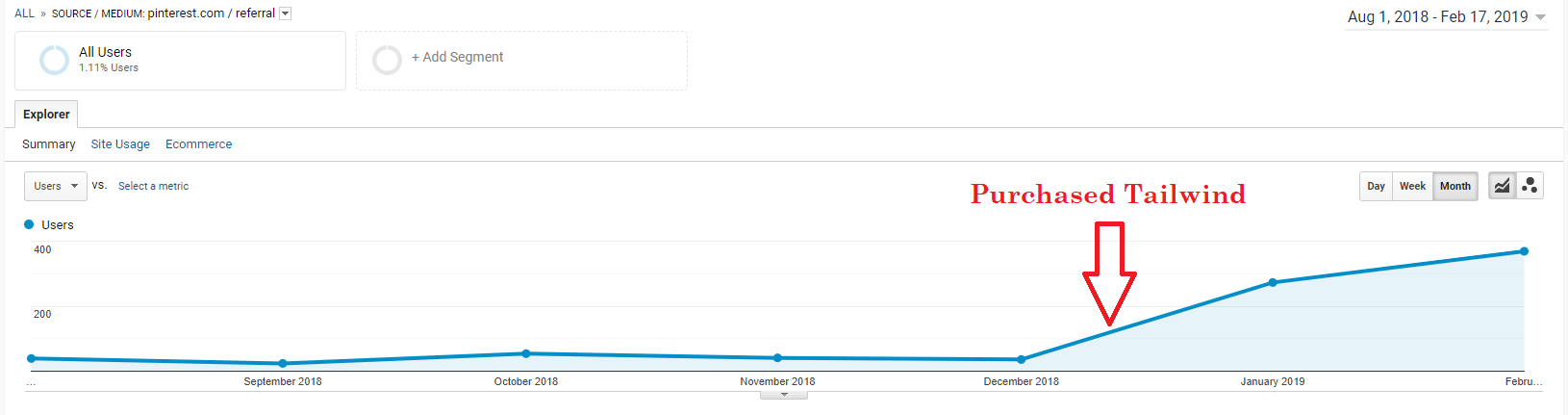
And this is how my Pinterest traffic is developing after a few months of tinkering with my pinning strategy and optimizing how I use the Tailwind app:
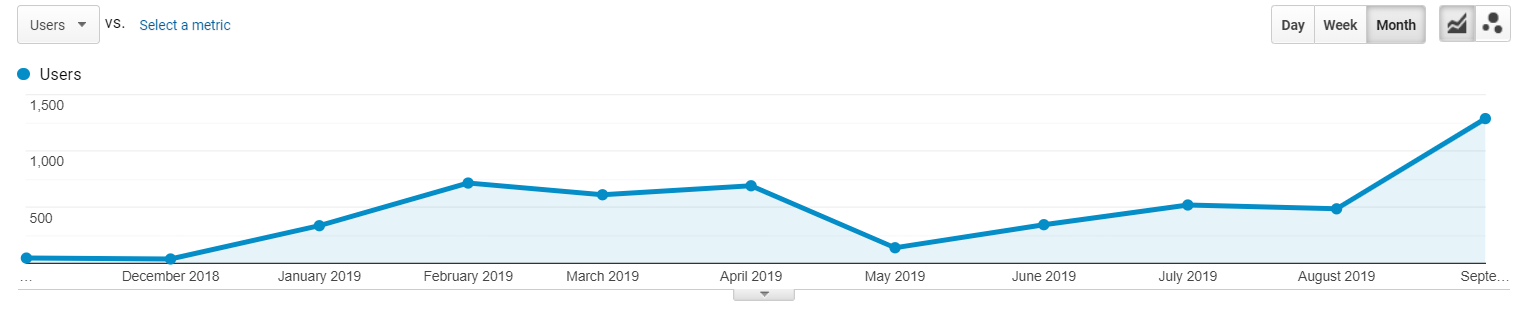
I've gone from barely receiving any Pinterest traffic to getting 25-100 visitors a day, and the traffic seems to be growing steadily.
However, there are a few important things I think bloggers should know about Tailwind, and this software is not for everyone.
Contrary to what a lot of other bloggers in the space might promise, I believe the Tailwind app that should only be used in specific scenarios.
Time to break down the truth behind this marketing tool in my official Tailwind review!
What is Tailwind?
Tailwind is a marketing tool for Pinterest (and recently Instagram) that allows users to manage their Pinterest account from a centralized platform, saving Pinners time and helping to increase their reach.
With the Tailwind app, it's incredible easy to schedule Pins to be published throughout the day, create an automatic ‘Smartloop' that continually publishes evergreen content, and to bulk upload new Pinterest graphics.
In other words, it's a way to automate the manual process of creating Pins and posting them to your various boards.
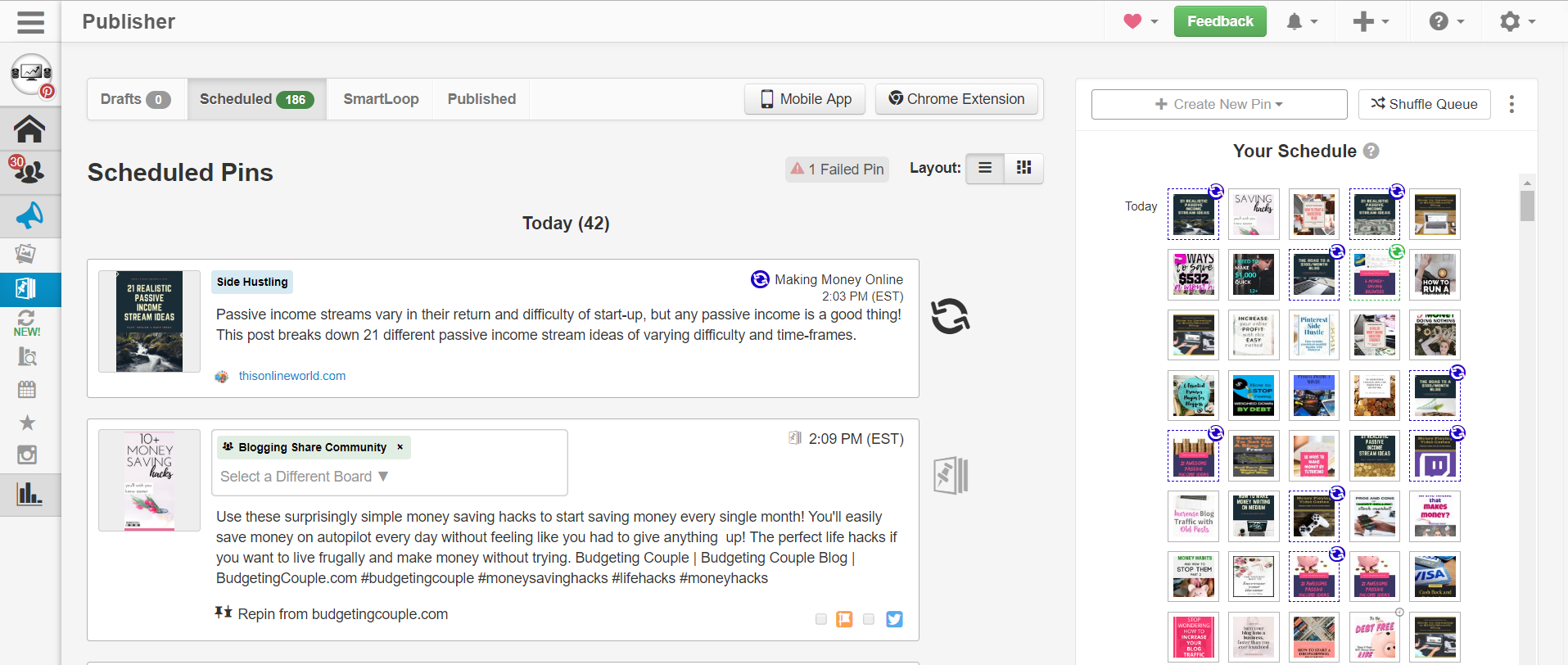
As you can see, I have 186 pins currently queued in my Tailwind schedule, and my pins consist of evergreen content I systematically re-pin throughout the month and new content I add or create.
Theoretically, by consistently pinning every day and at optimal times, Tailwind will allow me to steadily grow my reach on Pinterest while driving traffic back to make money with my blog.
Most of the Pins I schedule with the Tailwind app are my own content and direct people back to WebMonkey, but many of the pins also come from some of the Tailwind Tribes I have joined.
What are Tailwind Tribes?
Tailwind Tribes are the most powerful feature of using Tailwind in your Pinterest marketing efforts, and this is also how bloggers can successfully use Tailwind to drive traffic to their blog in a matter of days or weeks.
Tailwind Tribes are groups of Pinterest members who create content in similar niches and have agreed to work together as a community.
I've been able to publish plenty of viral pins thanks to Tailwind Tribes, and this has truly helped accelerate my growth on the platform.
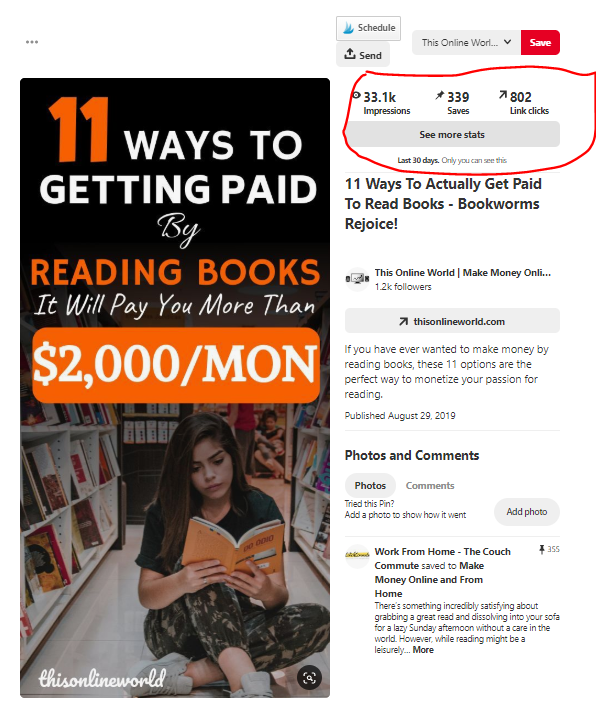
In the Tailwind app, you can access Tribes, which are basically community pools where people upload their Pins and select other ones to share.
Most Tailwind Tribes have a ‘scratch my back, and I'll scratch yours' approach where Tribe members are expected to maintain a 1:1 ratio in terms of the content they upload to the Tribe (seeking shares) and the Tribe content they add to their Pinterest scheduler (giving out shares).
This mutual agreement to grow alongside one another is how bloggers effectively use Tailwind to market their blogs on Pinterest.
Here is a small data set from my Tailwind Tribe results after using the platform for about a month and a half:
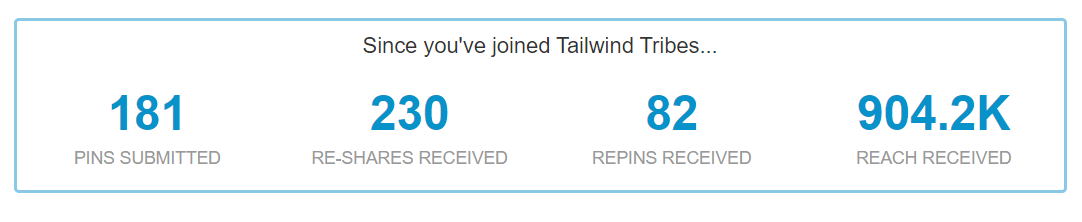
You can also breakdown Tailwind Tribe effectiveness on a per-Tribe basis, which I recommend doing to keep track of which Tribes are the most effective for your Pinterest marketing efforts.
What I find interesting is that in almost every single Tailwind Tribe, I receive more reach than I return even with share/upload ratios of 2:1 or 3:1.
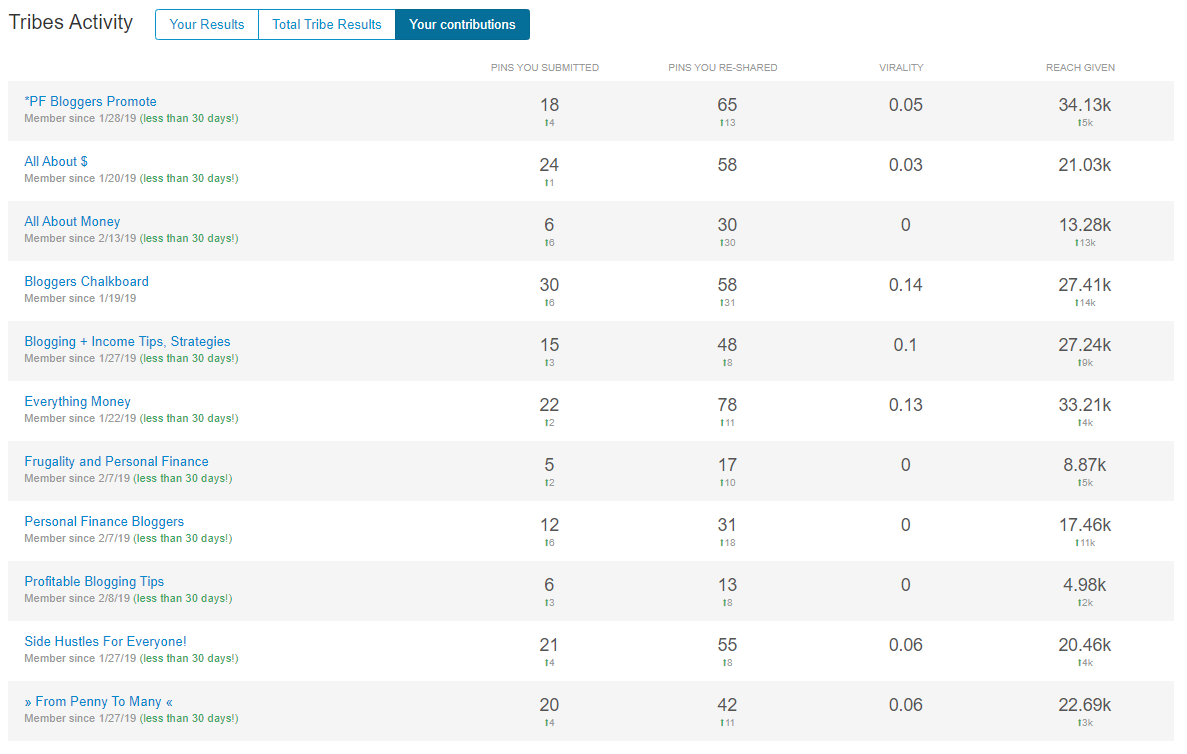
I've received as much as 275K in reach from the Tribe ‘Bloggers Chalkboard', yet I have only contributed 27.4k in reach despite sharing almost 4x as much content as I have contributed.
This truly indicates that small players have the most to gain from using Tailwind Tribes, and this is because Tailwind Tribes allow small Pinterest accounts to gain shares from some massive and already established Pinners.
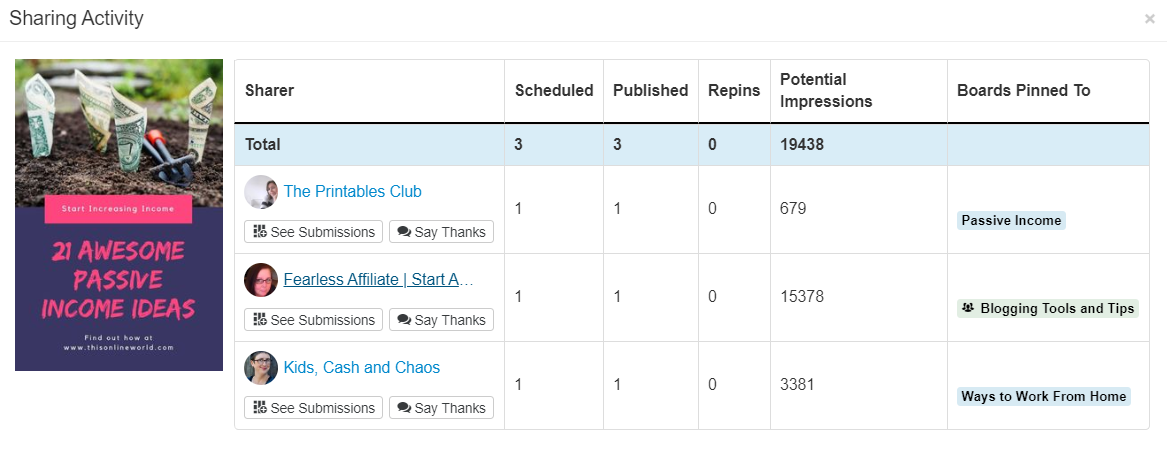
It's not uncommon for a pin to be shared by multiple people after you upload it to a Tribe, and many of the members you will encounter on Tailwind already have 1K+ followers on Pinterest and can instantly give you reach.
Tailwind Price:
While Tailwind pricing might seem straightforward on the signup page, there's a lot of hidden costs when you consider potential Tailwind Power Ups.
So, how much does Tailwind cost?
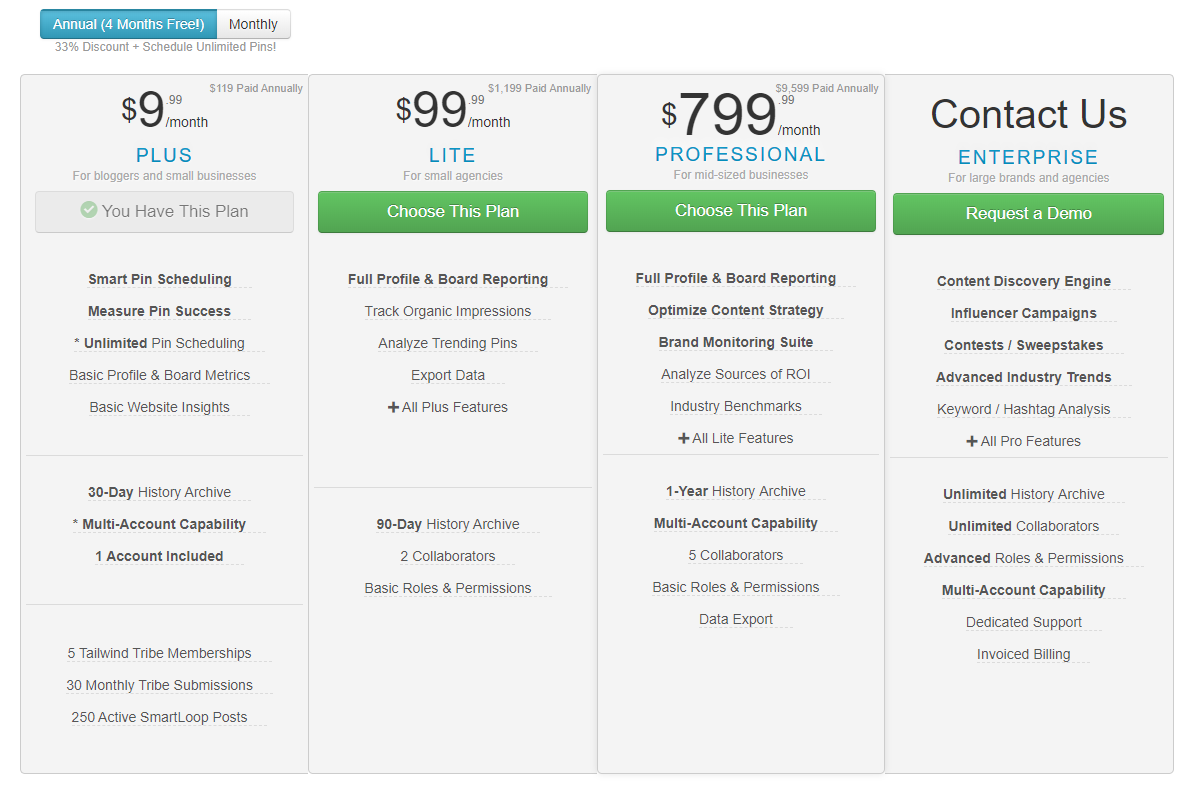
Well, at first glance Tailwind only costs $9.99/month, and unless you operate a very large blog or have multiple team members, you don't need to venture beyond the Tailwind Plus plan.
However, where Tailwind gets you with an up-sell is with their Tribe Powerups.
Tailwind Plus only gives members the opportunity to share 30 pieces of content to Tribes in a 30 day period, and since Tailwind Tribes are a main way bloggers can actually see results with Tailwind, this often isn't enough.
I realized this fact pretty quickly, and pretty soon I elected for the $9.99/month plan plus a $119.88/year Tailwind Tribes Max Power Up, which provides me with unlimited Tribe memberships and 200 submissions per month:
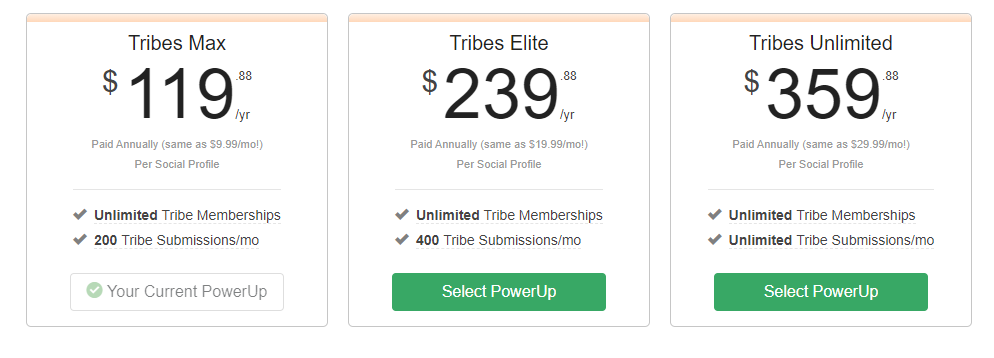
There are plenty of other powerup levels as well where bloggers can gain even more Tribe submission slots or expand their Tailwind Smartloop automatic pinning system.
Ultimately, this means Tailwind pricing can vary greatly depending on how much you use it.
I recommend just starting out with the basic $9.99/month plan to see if it is for you, but keep in mind, it may be worth investing in things like the Tribes Max Power Up or more Smartloop slots as you grow.
Who Should use Tailwind?
Time to get to the main point of this Tailwind app review and to dispel some of the bullshit advice that is passed around on seemingly every blogging forum or group.
If you've ever seen a thread that covers ways to generate blog traffic, you've probably seen some advice like this:
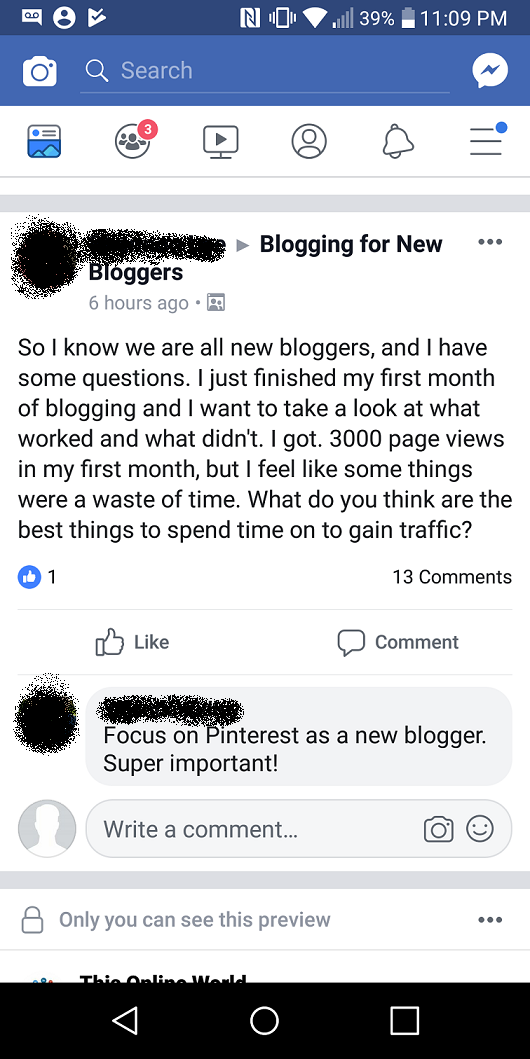
Now, this advice is terrible for a few reasons.
Firstly, pinning 200 or even 30 pieces of content to Tailwind Tribes requires you to actually have some content depth, and new bloggers will lack the article variety to take advantage of everything Tailwind has to offer.
Secondly, getting results with Tailwind or Pinterest require time and effort, and the second you stop putting in work, you will stop receiving traffic.
Bloggers who are just starting out should focus on SEO basics and growing a foundation of organic traffic because this is the backbone of developing a successful blog.
What would happen if you put all your eggs in the Pinterest traffic basket, and an algorithm change or the growing state of competitiveness on Pinterest made all of your traffic disappear overnight…This happened to Facebook organic traffic and pages with thousands of likes, and I'm betting Pinterest will become pay to play in the next 2-3 years anyway.
Finally, paying $200+ dollars a year on software when you are starting out as a blogger does not make sense.
If you are willing to spend the money and want to use social media as your primary traffic source then I say go for it, but otherwise, run a cost analysis to see if it is worth it.
In order to judge if you can afford Tailwind or if you should buy it, I think you should consider if your blog is in a position to pay off the cost of Tailwind (and make a profit) within one year.
Personally, I decided to buy Tailwind because:
- I'm trying to push towards 25,000 monthly sessions to join Mediavine.
- I am confident Tailwind will actually net a profit within 365 days between the extra Monumetric ad revenue I gain from the extra traffic (I'm already seeing AdSense revenue increase and more affiliate sales).
You can approach this decision making process in a few ways, really.
If you blog has advertisements, look at your page RPM (revenue per 1000 views) and see how many Pinterest visitors you would need from Tailwind to recoup some of your cost. Also consider the fact that within one year, you can probably generate some affiliate sales from Pinterest if you send people to the right sort of article.
If the math works out, buy Tailwind. If Tailwind's pricing is too steep or you lack content depth, don's waste your money.
Other Tailwind App Reviews
I wanted to update this post because there have been some shifting opinions in the blogging community about Tailwind.
Lately, it seems like Pinterest traffic is tanking for a lot of bloggers.
Additionally, many users are dropping Tailwind. Just checkout a screenshot from a recent blogging thread I saw (there were dozens of comments like this):
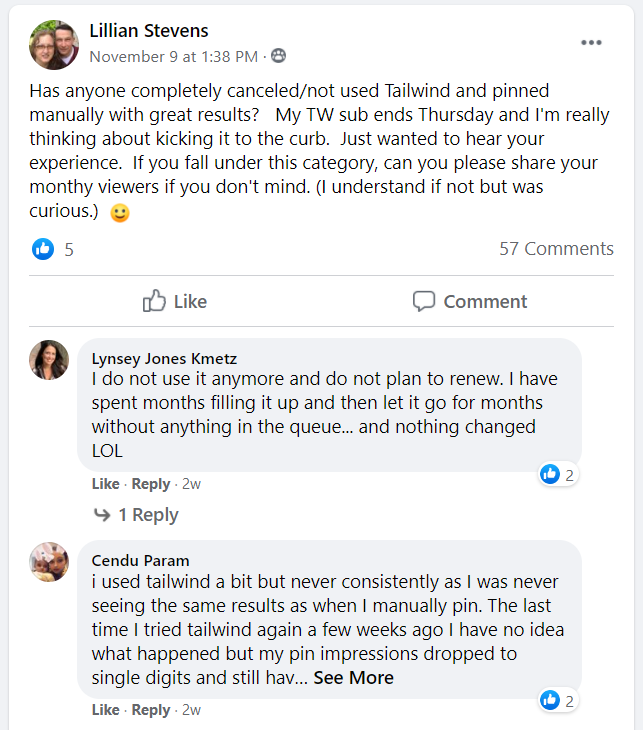
I've been seeing the same thing with my Tailwind account: lots of pins, almost no impressions, and a steady decline.
Manually pinning has been way better for me so far, so for now, I recommend sticking with that strategy.
My Tips for Effectively Using Tailwind:
I'm going to finish off this Tailwind review with a few of the tips and tricks I have started to use in order to save time, increase efficiency, and gradually develop more reach on Pinterest.
I still think manually pinning is better right now, but I'll admit that Tailwind Tribes can still work quite well.
Have ‘Canva' Sessions and Create Pin Images in Bulk:
Canva is a free tool that makes it easy to create eye-catching graphics for social media posts or other forms of media. Canva also has a nifty tool that lets you create vertical images that are the perfect size for Pinterest.
When creating Pins for Tailwind, Canva is your best friend because you can bang out 5-10 designs within a few minutes and repeat the process for multiple articles on your blog.
Once you've found a layout you like with Canva and have created your first graphic, simply use the Canva image search to find several relevant images per design. By shuffling in a few images for each post of yours, you can have some variety in your Pinterest content and share more of the same content without looking spammy.

As you can see, I simply changed the image for these 3 pins, but that gives enough variety for me to share each one of these to a Tailwind Tribe or through my scheduler without spamming the same graphic.
Join Pinterest Group Boards:
Pinterest group boards are collective boards in which many members can share their content, and it is a good idea to join these sorts of boards if you use Tailwind.
Many group boards are niche specific, and scheduling your content (or content from Tribes) is a nice way to expand your reach and mix up the boards you save to.
When you're pinning several hundred pins a month (or more), it will be helpful to have some extra boards to spread your content to.
Monitor tailwind Tribe Performance:
The Tailwind Tribes Max power up gives access to an unlimited number of Tribes, but you should still be selective with where your 200 Pins a month are shared.
Tailwind sends out weekly emails that summarize the reach you have gained from all of your Tribes, and you can also view this data in the Tribes Insight tab on. Check this tab every 1-2 weeks to see if there are some clear winners in your Pinterest marketing efforts.
Always Return the Favor:
I try to maintain a 2:1 or higher ratio in terms of shares to uploads for my Tribes, but go one step further and make sure you share content from the people who have shared yours.
When you receive a re-share in a Tailwind Tribe, you will see the notification under your Pins in the ‘Yours' section of a Tribe:
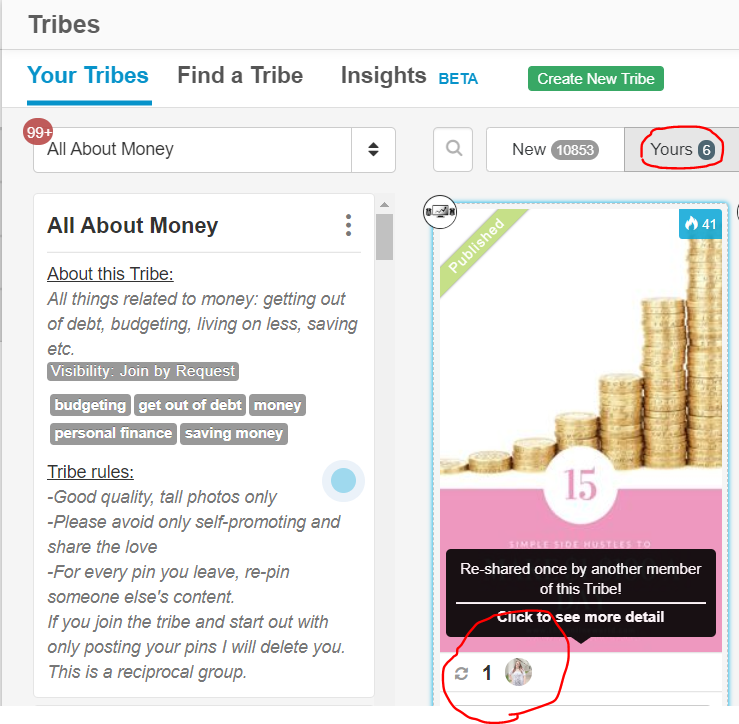
If you click on the icon of the person who shared your content, you will also be able to quickly filter the Tribe content to only show things they have uploaded to quickly share some of their pins.
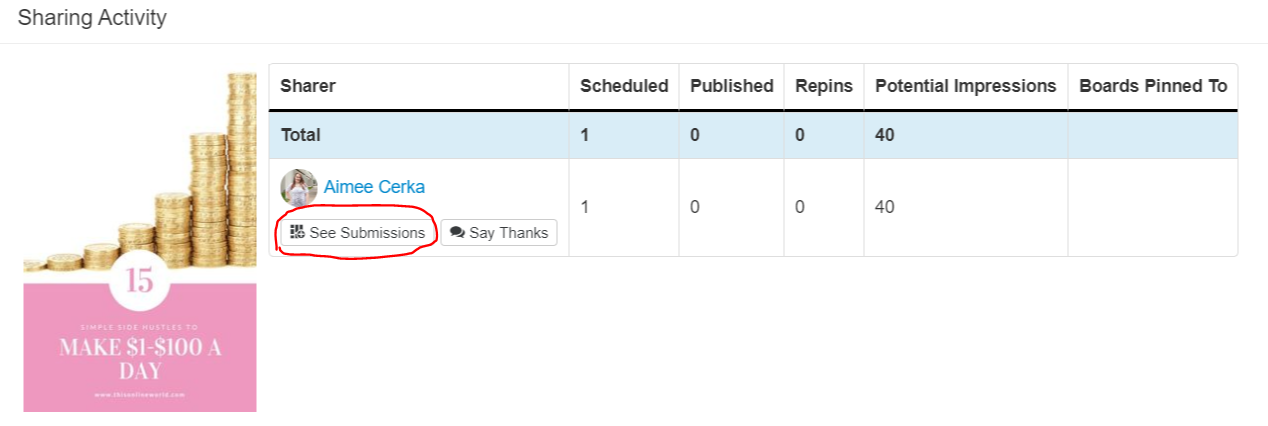 I've tried to do this for all Tribe members who share my content, and you can actually end up in a sharing contest with people where you just try to one-up each other on shares…everyone wins!
I've tried to do this for all Tribe members who share my content, and you can actually end up in a sharing contest with people where you just try to one-up each other on shares…everyone wins!
Mix up Tribe Share Times:
I'm still working out this theory and am waiting for more data, but I'm fairly certain that sharing content to my Tribes in the morning, lunchtime, and after dinner is more effective than randomly adding content to Tribes at random points in the day.
This is just a hunch, but I figure if you can time your Tribe shares to when people are more likely to be checking Tailwind and doing some work, you can get to the top of the Tribe queue at the opportune time.
Don't Spam:
This one is a fairly simple one, really.
It can be easy to get lost on Tailwind, but you should always try to pin a variety of your own content and the content of others. Additionally, I wouldn't recommend pinning more than 30-40 times a day, especially right out of the gate with a fresh account.
Take some time to build a schedule that works for you, use your Smartloop wisely, and monitor traffic to see what works.
Pin Manually:
The Tailwind app is great because it saves time and Pins your content as if you were pinning it manually, but I think there is value in actually hopping on Pinterest sometimes to Pin, comment, and follow people.
The Pinterest algorithm is weird, and part of me even wonders if they like this sort of manual action every so often. Better safe than sorry, anyways!
Final Thoughts:
Well, there you have it!
I hope you have found this Tailwind review and set of Pinterest marketing tips to be somewhat helpful!
As a new blogger Pinterest can seem like the answers to all of your problems, but trust me, Tailwind and Pinterest have a specific time and place and you shouldn't spend money on resources you aren't ready to use.
There's plenty of ways to make money online or to leverage social media to drive traffic to your blog, but you need to approach it in a sensible manner.
Focus on developing organic traffic first, and then use Pinterest and Tailwind as a way to diversify your blog traffic and grow!
If you would like to try out Tailwind while supporting WebMonkey, you can signup with my link!
The course breaks down Pinterest strategies, graphic design tips, scheduling/algorithm information, and plenty of optimization/SEO tips!
Hopefully, the tips I have provided can get your Pinterest marketing efforts back on track!
Catch you guys in the next post!







