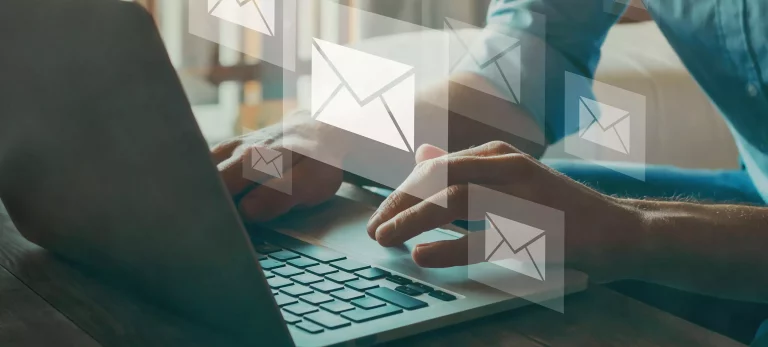AWeber vs. Mailchimp
Email is a powerful marketing tool for gaining new customers and increasing consumer spending among current clients. According to HubSpot, 3.9 billion people use email daily, and businesses who use segmented email campaigns increased their revenue by as much as 760%.
In this article, we'll be comparing AWeber vs. Mailchimp, which are two of the most powerful email marketing platforms on the market.
About AWeber
AWeber was founded in 1998. Their motto is to help you build an automated email system that will do 90% of the work for you. AWeber's remote-based team is continually creating innovative new features on its platform and offers 24/7 customer support.
Giving back to their community is a priority for AWeber. Each year, employees are given two paid volunteer days, and they also offer their team a donation matching program.
About Mailchimp
Mailchimp's story began in 2001 with the goal of offering budget-oriented businesses a less expensive email software system. They've stayed true to that mission today, offering clients the option to use their services for free for the first 2,000 email subscribers.
Mailchimp's headquarters are in Atlanta. They've spent over $7 million in their community in the past seven years, partnering with nonprofits such as Literary Action and Living Walls.
Are Email Marketing Platforms Important?
AWeber and Mailchimp are time-saving organizational tools that allow you to automate emails and keep track of your subscribers. They both offer statistics that are vital to assessing how your email marketing efforts are performing.
You might be wondering: is email marketing necessary to run a successful business?
In today's modern world, email marketing is vital to business owners looking to retain and increase consumer spending. A study performed by the Content Marketing Institute found that over 90% of marketers consider emails to be “important” or “extremely important.”
AWeber vs. Mailchimp: Similarities
No two businesses are alike, so it's essential to consider what you need from your email marketing platform. Before we dive into their differences, let's look at the features that AWeber and Mailchimp share.
Similarities between AWeber and Mailchimp:
- Hosts mailing lists and sign-up forms to gather new subscribers.
- Automates email campaigns, whether it be a series of emails for new subscribers or shorter campaigns specific to a discount, new product, or holiday.
- Web fonts to make your emails stand out from the traditional text, such as Times New Roman.
- Software that allows you to create email newsletters on their platforms (HTML and plain text versions).
- Statistics portal, including click-through rate, open rate, etc.
Aweber vs. Mailchimp: Differences
While Aweber and Mailchimp offer similar base features for email marketing, they differ in many areas. At the end of this review, we'll show you which option is best based on your individual needs and goals.
Below are the twelve areas we'll be covering:
- Number of subscribers and pricing
- Free plans
- Email reports
- Sign-up forms
- Email templates
- A/B testing
- AMP
- Affiliate links
- Customer support
- Stock images
- RSS feed
- Integrations
Number of Subscribers and Pricing
Both Aweber and Mailchimp have different pricing tiers according to how many email contacts a business has. It looks as follows:
Mailchimp
- Free Plan: up to 2,000 contacts
- Essentials Plan: Up to 50,000 contacts
- Standard Plan: Up to 100,000 contacts
- Premium Plan: 200,000+ contacts
Aweber
- Free Plan: up to 500 contacts
- Pro Plan: up to 25,000 contacts*
*The AWeber Pro Plan comes in five price tiers: 0 – 500 (should you wish to pay for premium features), 501 – 2,500, 2,501 – 5,000, 5,001 – 10,000, and 10,001 – 25,000. If you have over 25,000 subscribers, you'll need to call to get a special quote.
If you're just getting started, Mailchimp's Free Plan is an excellent choice. You can upgrade at any time as you build more contacts or if you want access to more features.
Mailchimp's Essentials Plan is also a solid option for those with under 20,000 email subscribers. Autoresponders and code email templates won't be available, but this plan is a cost-effective option for basic email marketing use.
If you have more than 20,000 email contacts, Aweber will be the least expensive option for you. Just remember that if you have over 25,000 subscribers, you'll need to contact Aweber to work out a custom quote.
Free Plans
We've already established that AWeber and Mailchimp offer free plans. However, aside from the number of contacts that can be utilized with this service, some other key differences exist between these free plans.
Most notably, although AWeber only offers its free plan for up to 500 contacts, it will allow you to use almost all its features as if you were a paying customer. Some exceptions to this are split testing and abandoned cart emails. It also offers free 24/7 support.
On the other hand, users with up to 2,000 contacts can take advantage of Mailchimp's free plan. However, it's e-newsletter functions are limited. You won't be able to automate your newsletters, custom-code templates, or use many templates. Customer support also isn't available to free Mailchimp users.
Mailchimp and AWeber's free plans are ad-supported in both cases, although AWeber's logo stands out less than Mailchimp's.
Email Reports
Reporting is one of the most significant advantages of signing up for marketing email services like AWeber and Mailchimp. As such, both offer reports so you can analyze the effectiveness of your email campaigns.
AWeber offers a user-friendly dashboard with graphs showing the number of opens and clicks. They offer insight on where people clicked in your emails as well as those who unsubscribed.
Mailchimp also offers graphs to show these metrics, but they do so in a more detailed way. The graphs are more interactive and include a click map overlay.
Another two areas where Mailchimp stands out with reporting compared to AWeber is with its member rating system and a comparison list.
The member rating system is designed to show you how often any given email subscriber engages with your emails. That's determined by the number of opens, clicks, and purchases. Mailchimp then assigns each user a number 1 – 5. Using this information, you can better target communication with those who interact with you the most.
Another unique reporting feature that Mailchimp offers is the ability to compare your performance against other businesses' email marketing campaigns in the same sector.
There's one area where AWeber shines in reporting, however. They offer a segment feature where you can zero in on a specific email or group of people to analyze statistics that apply only to them.
Sign-Up Forms
One of the most vital marketing components is making it easy for your potential customers to connect with you. Aweber and Mailchimp both offer sign-up forms you can install on your website. However, they differ in ease of use.
An AWeber subscription comes with countless pre-made sign-up form templates with the option to include up to 25 fields of information (such as name, date of birth, etc.). They also offer the option to split test with different sign-up forms so you can analyze which one brings in the most significant number of new subscribers.
When it comes to Mailchimp, you'll need to have basic HTML knowledge to embed the code on your website, but you'll be able to create many custom sign-up forms.
Email Templates
AWeber and Mailchimp both offer user-friendly email template designs. Both are responsive, meaning that they'll automatically resize to fit your customer's device.
Email template quantity is a key area where AWeber and Mailchimp differ. Mailchimp offers around 100 templates, where AWeber offers more than 700 templates.
Before you go running off to purchase an AWeber subscription, though, consider this: Mailchimp offers full flexibility to create your own templates from scratch. That way, you can ensure your email templates stay true to your brand.
A/B Testing
Successful marketing involves trial and error to see how your potential customers react. The beauty of A/B testing, which is also referred to as split testing, is that you can monitor how users respond to different email campaigns.
Examples of A/B tests that marketers may run in their emails include changing the location or style of the call to action button, switching up images, and changing the font or paragraph layout, among many others.
When comparing AWeber vs. Mailchimp, both offer A/B tests. However, AWeber offers the option to run only three tests for any given set of emails.
With Mailchimp, you can compare up to eight different email styles, which will be sent to half of your contacts. The remaining half of your contacts will receive whichever test email performed the best when it comes to click-through rate, open rate, and total revenue.
But before you run off to purchase Mailchimp, consider this: the eight variant split testing is only available for Premium plan users, requiring an investment of hundreds of dollars each month.
Mailchimp's Essential and Standard plans come with only three split test options. Nevertheless, Mailchimp's A/B testing is the clear winner here since you'll have room to upgrade as your business grows.
AMP
AMP is a unique feature to AWeber. Typically, if a client receives an email and wants to take action, they click a link and are taken to a website away from that email. An example of this is scheduling an appointment or RSVP-ing to an event.
With AMP, that extra step isn't necessary—a client can book appointments and take all actions from within the email.
Your client is also likely to return to the email to check on their appointment. That way, it gives you more opportunity for them to see the content of your e-newsletter again.
AMP is only offered by AWeber, so they are the clear winner here if AMP is something you'd like to incorporate in your marketing tactics.
Affiliate Links
Depending on your business model, affiliate links may be a primary source of revenue. In this case, AWeber will be the best option for you since it doesn't have restrictions.
That's not to say you can't incorporate affiliate links with your Mailchimp emails. However, Mailchimp has strict policies when it comes to affiliate links.
Therefore, you'd need to check your links against their list to ensure you're legally able to include them. Otherwise, you could risk getting your account shut down.
Customer Support
Every business owner knows the dreaded feeling when their website crashes, or they have any kind of malfunction in the products they use. And so, there's peace of mind knowing you'll receive quick and professional customer service from your email host.
When comparing AWeber vs. Mailchimp, both services offer email support and online tutorials to help you work through common issues.
However, AWeber excels in customer service since they have a 24/7 toll-free number and an online chat.
Stock Images
AWeber offers a perk that Mailchimp doesn't: a free platform of stock images. That can both save you time and money when you want to include some generic photos in your e-newsletters.
For most business owners, this stock image feature doesn't make or break their decision; it's possible to use other free photography sites like Unsplash to download photos. However, AWeber's free stock photo library undoubtedly is a time-saver for those who often utilize stock photos.
RSS Feed
RSS is a way for emails to stay up-to-date on linked information. RSS feeds are most commonly used for blogs, so that the newest blog post always shows up in your email.
Both Mailchimp and AWeber offer the option to incorporate RSS into your e-newsletters. However, AWeber's templates have an out-of-date feel to them, and they can't be easily edited.
On the other hand, Mailchimp offers users the ability to use any template for their RSS. That's important for branding since, with AWeber, you could spend lots of time customizing your email templates but wouldn't be able to use them if you want to include an RSS feed for your blog posts.
Integrations
Integrations are an essential function of email marketing. Both AWeber and Mailchimp offer various integrations, some of the biggest names being PayPal and Facebook.
Unfortunately, Mailchimp and Shopify had a falling out. While there are ways to get around this, if Shopify is a big part of your business, it'll likely be easier for you to use AWeber.
Shopify aside, Mailchimp offers a more extensive selection of integrations, and in some cases, they're easier to incorporate in your emails than AWeber. Also, if you use Facebook ads, you'll be able to do so directly from your Mailchimp account.
The Winner
The “winner” of AWeber vs. Mailchimp depends greatly on the kinds of services you need for your business. Both are excellent products, so the lists below will help you determine which company is the best fit for you.
Use AWeber if:
- You have over 20,000 email contacts
- You want a variety of user-friendly sign-up forms
- You don't mind using email templates
- Your marketing campaign involves affiliate links
- You want better access to customer support
- You want to implement AMP
- You want access to free stock images
- You want to integrate Shopify in your emails
Use Mailchimp if:
- You have under 20,000 email contacts
- You want a free plan and have under 2,000 contacts
- You don't use affiliate links or use only a few that are approved by Mailchimp
- You want the flexibility to design email templates to reflect your brand
- You want an in-depth analysis of metrics
- You want flexibility for RSS feed templates
- You want a large selection of integrations (except for Shopify)
AWeber vs. Mailchimp FAQ
Now, let’s take a look at some common FAQs about AWeber, Mailchimp, and email marketing platforms in general.
What should I look for in an email marketing platform?
Some of the most important factors to consider when looking to purchase an email marketing platform include the number of email subscribers vs. price, how in-depth the email metrics are for what you need, and the ability to customize email templates, so they reflect your brand.
Which is better: Mailchimp or AWeber?
Mailchimp and AWeber offer email marketers excellent software for gaining and engaging subscribers. Mailchimp is perfect for people with under 2,000 subscribers looking for free email host software. AWeber offers more competitive prices for businesses with over 25,000 subscribers.
Do you have to pay for Mailchimp?
You have to pay for Mailchimp if you have over 2,000 email contacts. There are three paid plans with Mailchimp: Essentials, Standard, and Premium. These plans accommodate 2,000 to 200,000+ contacts.
Does AWeber have landing pages?
AWeber offers a free landing page feature. Anyone who signs up via your landing page will automatically be subscribed to your AWeber email list. It isn't necessary to have a website to use this service.
AWeber vs Mailchimp Wrap Up
AWeber and Mailchimp are both strong contenders in the email hosting marketplace. They share several qualities and diverge in areas that allow them to cater to businesses seeking specific email marketing resources.
Regardless of the email marketing platform you choose, you can be sure it'll help you save time and test different email features so that you can be on your way to increasing your email subscriber engagement.