Best eCommerce Website Builders 2023 – Top 10 Options for Selling Products and Making Sales
Building a website for your eCommerce business is important when it comes to establishing brand awareness, promoting your brand, and reaching new customers. If you want to find a website builder capable of creating visually appealing online stores, but don't want to hire an army of experienced web developers to operate it, then keep reading.
We tested dozens of eCommerce website builders—ranging from the good to the borderline nonfunctional—and now we're ready to share our findings. Best of all, almost every single eCommerce website builder on this list offers a free plan or a free trial period, so you can launch the online shop of your dreams without breaking the bank.
What Are the Best eCommerce Website Builders?
- Shopify – Best for sales features
- Wix – Best for beginners
- Sellfy – Best for content creators
- Squarespace – Best for creatives and startups
- Weebly – Best for penny-pinchers
- GoDaddy – Most intuitive interface
- Big Cartel – Free sales available
- Square Online – Best value for money
- BigCommerce – Great for app integration
- Volusion – Best for scalability
- 3dcart – Most payment options available
Don't worry about the tech aspects of opening an eCommerce store. With most of our picks, you don't need to have any knowledge of coding whatsoever. However, there are a few questions to consider before choosing a website builder:
- What type of products do you want to sell? Physical products? Digital downloads? A skill or service?
- How many products do you want to sell?
- What's your budget?
- How much time can you dedicate to working on your website?
- Do you want total creative control? Or would you rather let an expert do most of the work?
- Do you want to scale your business, or are you planning to stay small?
Keeping those questions in mind, let's dive into each eCommerce website builder to find out which one is right for you.
#1: Shopify
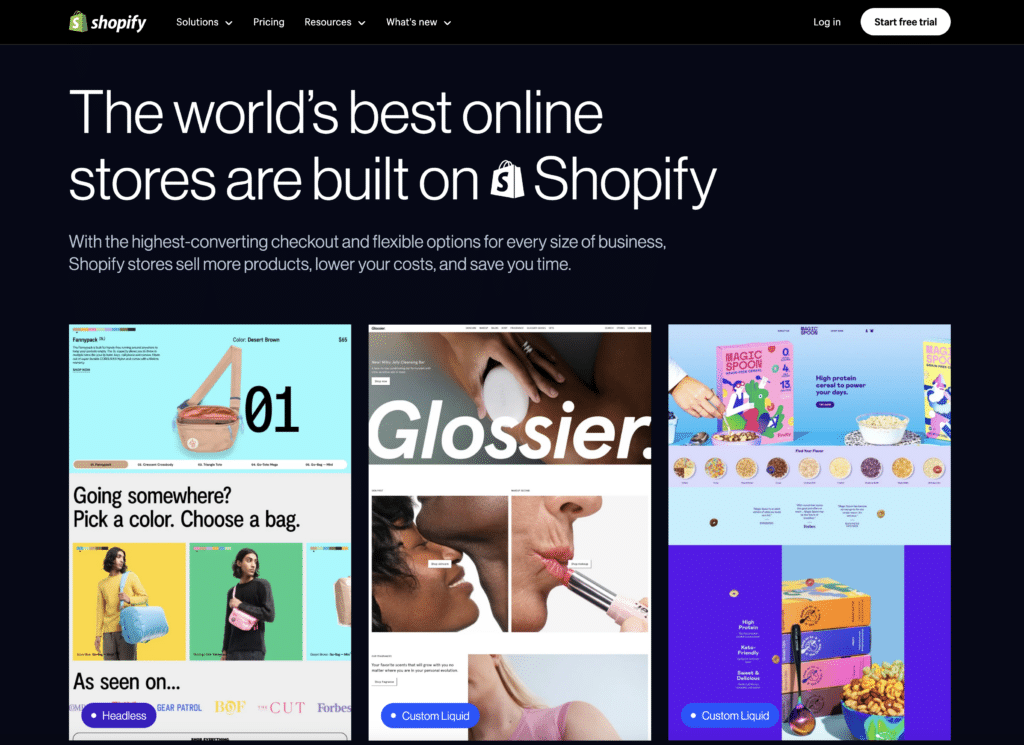
Shopify offers the most robust selection of sales features from any of the eCommerce website builders we reviewed. It also has a massive app market, more than 100 templates, and integrates seamlessly with Amazon and eBay. Shopify offers excellent value for money for those with massive sales volume, but it's not the best platform for small businesses.
Shopify Pros and Cons
Pros:
- Advanced SEO features
- Unlimited bandwidth and storage space on all plans
- Large inventory system helps with organization
- Multichannel selling available
Cons:
- Transaction fee with every sale
- Content doesn't format itself if you switch templates
- Cost of additional apps quickly adds up
Ease of Use
Shopify has a fast, clean interface that makes designing your new website a breeze. While Shopify offers a multitude of features, it's easy to add elements to your site with a few clicks. Best of all, you have a live preview on the backend, so you can see what your finished website will look like and make changes before you hit publish.
Design Flexibility
While Shopify offers more than 100 templates, not many of them are free. Despite the downside of potentially adding the cost of a template to building your website, Shopify nails it when it comes to template customization. Changing the style of your template is easy. You can change the font and colors, add social media buttons, and more.
Website Features
Email marketing: Shopify supports several popular email marketing apps available in the app store, including Constant Contact, Privy, and Klaviyo.
Blog option: Blogging isn't Shopify's primary focus, but it still provides you with a comments section to categorize posts by type, an RSS feed, and blog-specific SEO support. One significant drawback if you want to use your blog to drive traffic is that it doesn't have analytics.
Multilingual support: Shopify allows you to set up multilingual sites, but it does require a bit of coding skill. It's easier to use one of the translation apps available in the app store.
SEO tools: While Shopify's SEO tools aren't as powerful as others, they're enough to cover most of your bases using best practices. One massive downside is the lack of keyword support.
Customer Support
Shopify makes up for its shortcomings with incredible customer support. You can reach out to them and find help in lots of different ways:
- 24/7 phone support
- 24/7 live chat
- Email support
- Social media support
- Video tutorials
- Community forum
- Help center
- Advanced specialist support
Value for Money
Shopify currently offers four paid packages, as well as a custom option. Because custom packages are designed for specific websites, we don't have a base price to list, but they tend to be very expensive. The paid plans are:
- Shopify Lite: $9/mo
- Basic Shopify: $39/mo
- Shopify: $105/mo
- Advanced Shopify: $399/mo
- Plus Shopify: $2,300/mo
Shopify Lite is designed to add eCommerce to a Facebook page or preexisting website, a great option if you already see a lot of traffic on your Facebook page or website. Basic Shopify is the least expensive plan that allows you to build a store from the ground up, perfect for new stores. Shopify and Advanced Shopify are cost-prohibitive unless business is booming.
#2: Wix
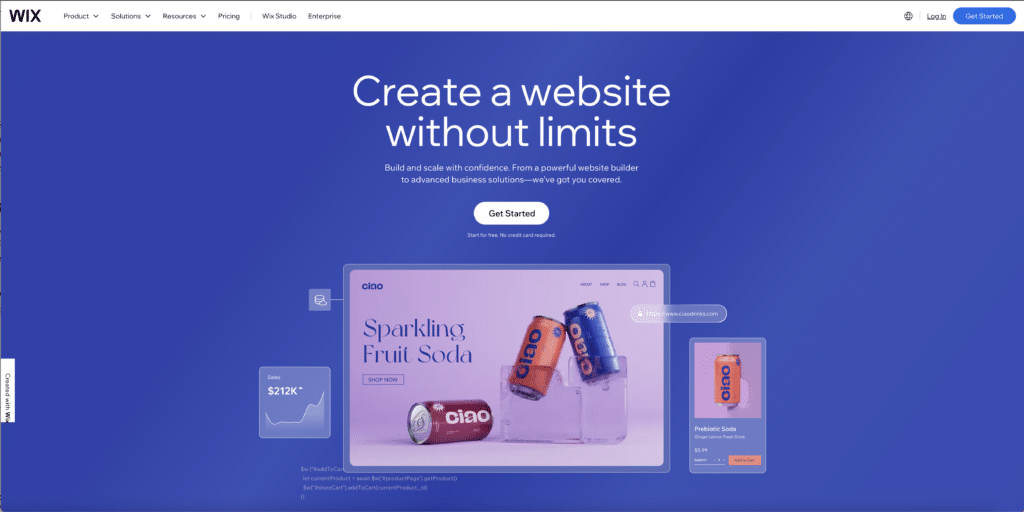
We rated Wix as one of the top eCommerce website builders because of its powerful, intuitive design features. Wix relies on easy-to-use, drag-and-drop functionality, allowing you to build a working eCommerce store in just a few hours.
Wix Pros and Cons
Pros:
- No coding knowledge required
- Robust app market
- Allows for creative control
- No sales transaction fees
Cons:
- Less scalable than other options
- No native multichannel integration
- Fewer analytics tools than other website builders
Ease of Use
When compiling this list, we considered the top three concerns eCommerce shop owners have: ease-of-use, design functionality, and value for money. Thanks to Wix's ADI ( Artificial Design Intelligence) builder, all you have to do is answer a few simple questions about the website you want to create. The ADI builder will generate a website tailored to your specifications. It doesn't get any easier than that.
Design Flexibility
With more than 900 design templates to choose from, you'll create a stunning website that perfectly suits your branding. The only downside is that you can't change your template once your website goes live, so you need to make sure you're pleased with every aspect of your template before you hit that publish button.
Website Features
Wix App Market: Wix's app market offers more than 200 apps and services to personalize your website.
Wix Ascend: Ascend is a marketing package that enables you to send emails, post to Instagram, Facebook, and other social media profiles, and interact with your customers directly from Wix.
Wix SEO Wiz: By entering target keywords, your location, and your industry, SEO Wiz helps your posts rank higher in search engines. A higher ranking leads to increased organic traffic and more sales.
Customer Support
One of the reasons Wix is one of our top choices is its customer service. With its abundance of help buttons all over the website, Wix helps you find the answer to your question easily without waiting on hold for a representative to take your call.
If you need additional help or prefer to communicate with someone directly, support is available through email and its 24/7 callback option.
Value for Money
Wix offers a free plan with decent capabilities. You can build your online store and test out Wix's features without spending a dime, but you need to upgrade to one of their paid plans if you want to sell anything. Wix currently offers three paid eCommerce plans:
- Wix Core: $29/mo
- Wix Business: $36/mo
- Wix Business Elite: $159/mo
Wix also offers a fourth option, Wix Enterprise. Because the Wix Enterprise plan is bespoke, no base pricing information is available. All paid plans come with a 14-day money-back guarantee. Compared to rival eCommerce website builders, Wix is a powerful, affordable option well-deserving of its #2 spot on our list.
#3: Sellfy
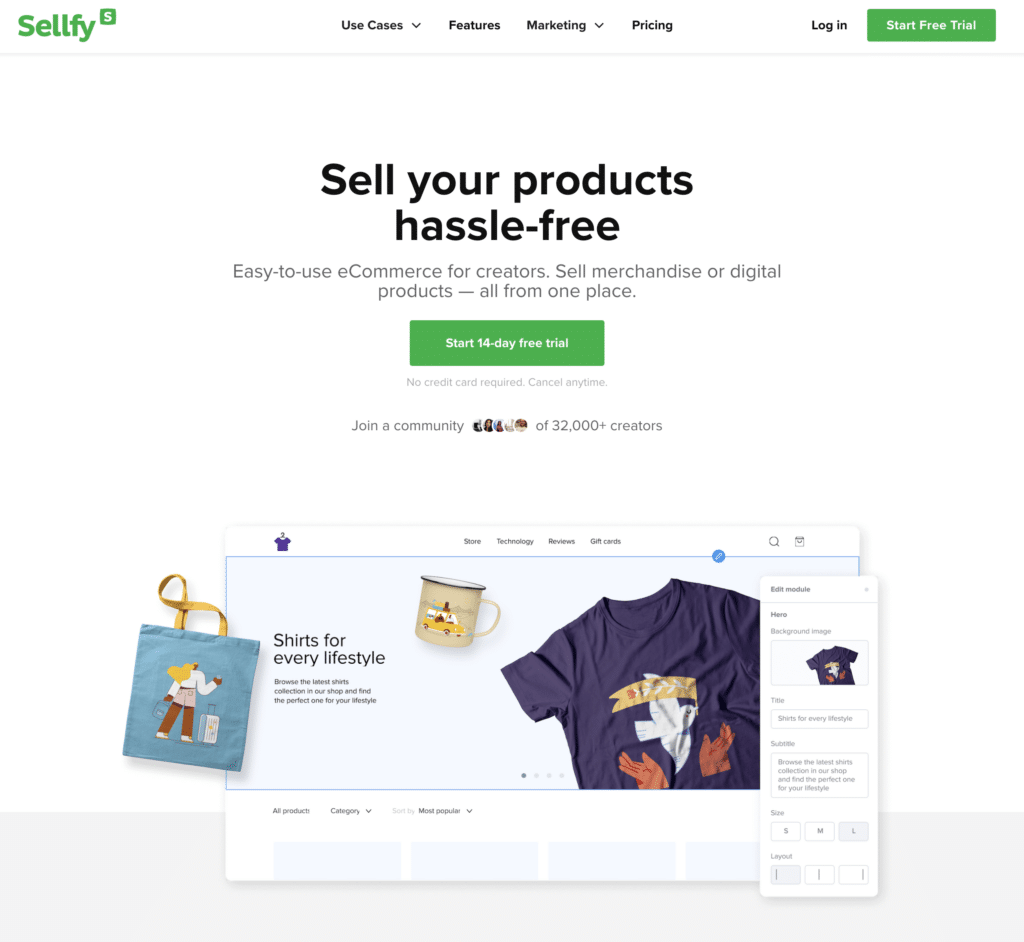
Sellfy is an eCommerce platform specifically geared toward content creators interested in selling merchandise, print-on-demand products, digital downloads, and subscriptions. It’s one of the most affordable, easy-to-use website builders on the market, allowing small businesses with limited resources or technical know-how to launch within just a few short minutes.
Sellfy Pros and Cons
Pros:
- Print on demand service integration
- Ability to sell physical goods and digital services
- No transaction fees
- Quick and easy setup
- Mobile friendly
- Affiliate program creation tools
Cons:
- Limited marketing analytics
- Very simple, which means it’s easy to outgrow
- Powered by Sellfy branding in footer of Starter Plan
Ease of Use
Sellfy is one of the easiest eCommerce platforms to setup. In fact, the company boasts that creators and online businesses can launch an online shop in as little as five minutes. But while this is an advantage, it can just as easily turn into a drawback. While the platform makes it easy to personalize your store and connect it to their built-in print on demand service, you’re limited to single web template and basic marketing analytics. This can pose a problem for those who want to add a blog component or review advance metrics to inform their marketing decisions.
Design Flexibility
Designing your online store with Sellfy is as easy as a few simple clicks. Simply go into your Store Settings and input your store name and URL. Then, click on the different components of your store’s landing page and customzie as needed. You can change the header background, font style, text size, page alignment, and more. Products can easily be rearranged by dragging and dropping them into place.
Website Features
Print on Demand: Sellfy offers its own print on demand services, allowing you to add your designs to their products. All you have to do is sell the product—they take care of the fulfillment for you.
Subscriptions: Sellfy allows you to easily sell subscription access to tutorials, content libraries, and more. All you have to do is pick the billing cycle and pricing model that best fit your needs. You can also offer a trial period to allow potential customers to try your service with no commitment.
Digital Downloads: Easily sell access to digital files using Sellfy’s eCommerce platform. Every Sellfy subscription includes unlimited product bandwidth and large file support. Each product uses SSL encryption to protect buyer data, and gives you the ability to implement download limits and PDF stamping to prevent file piracy.
Email Marketing: Your Sellfy subscription also includes access to the platform’s built-in email marketing dashboard, allowing you to build email lists and send emails without connecting third-party tools.
Affiliate Program: Create your own affiliate program to grow your store by setting up Sellfy’s built in affiliate marketing tool. It allows potential affiliates to sign up for your program to promote your products and automatically tracks the commissions for you.
Customer Support
Sellfy has a robust help center with in-depth articles that troubleshoot the most common questions and problems, but for those who require more in-depth assistance can email the platform’s 24/7 email support team. You will typically receive a reply within a few hours. Premium customers will have their email response prioritized above other subscribers.
Value for Money
Sellfy offers a free 14-day trial, so you can make sure their platform will meet all your needs before committing to a subscription. Once the 14 days is up, you will need to pick one of the following subscriptions:
- Starter: $19/mo
- Business: $49/mo
- Premium: $99/mo
Discounts are available to who are willing to pay up front for a yearly or two-year plan. Businesses that have more than $200k in sales per year will need to contact Sellfy directly to learn more about their plans for high-volume sellers.
#4: Squarespace
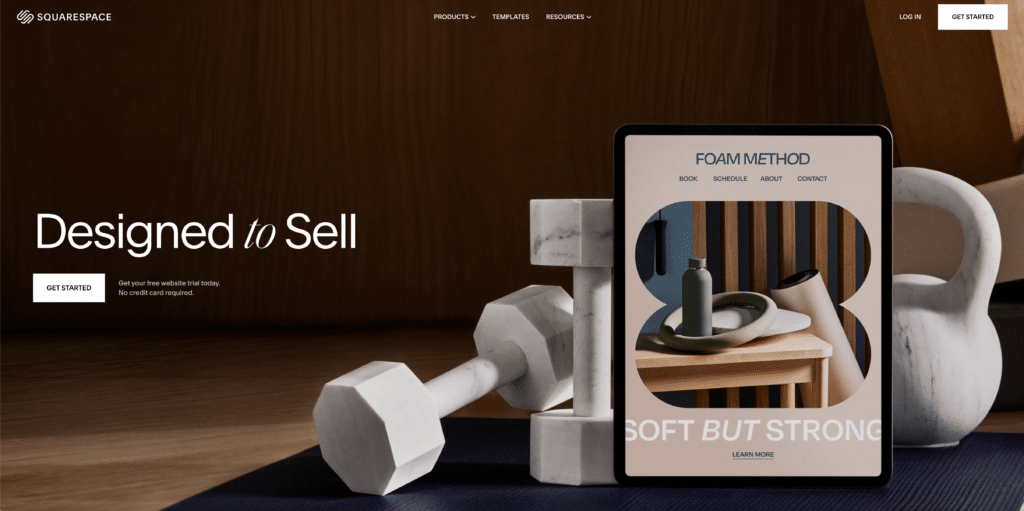
Squarespace doesn't feature as many templates as Wix, but the 110 templates it does have are some of the most visually stunning we reviewed. Squarespace's sleek, modern designs are immensely customizable and mobile optimized to improve user experience.
Squarespace Pros and Cons
Pros:
- All plans offer unlimited bandwidth and storage
- Social media integration
- Built-in features
- 24/7 customer support
Cons:
- Few payment options supported
- No app store if you want additional features
- Not as easy to use as other platforms
Ease of Use
Squarespace isn't quite as intuitive as some of the other platforms we've reviewed, but if you're familiar with using a computer, the learning curve won't be too steep. Squarespace uses a drag-and-drop system divided into sections, and each section adds something new to your page. There's a section for images, contact forms, and order buttons.
If you run into trouble along the way, you can always check out the tutorials on Squarespace's YouTube channel.
Design Flexibility
Perfect for startups and small eCommerce businesses, Squarespace's templates allow you to build a stylish, professional website without knowing a lick of code. Each template is mobile optimized, so your content will automatically be resized to fit any size screen without sacrificing image quality.
Unlike Wix, which doesn't allow you to change templates, you can change your Squarespace template at any time in the event of a rebrand.
Website Features
Blog feature: If you want to blog about the creative process behind your products, share case studies, or add user testimonials, a blog feature is a must-have for your eCommerce store.
CSS edits: For those with a bit of coding experience, Squarespace allows you to access your template's CSS and make changes from within.
Domain freedom: You can easily connect a pre existing domain to Squarespace if you've already purchased one, or if you sign up for one of their annual paid plans, your domain will be included for one year.
Social media: Integrating your social media platforms is easy with Squarespace. Incorporating social media into your business helps you reach new potential customers, connect with current customers, and make your business appear more modern.
SEO capabilities: Squarespace's builder is optimized and frequently updated to keep your site current with SEO best practices without the use of a single app or plugin. SEO is vital for growing a startup or small business, and Squarespace makes it effortless.
Customer Support
When it comes to customer support, Squarespace is at the top of its class. It offers numerous ways to get help when you need it:
- 24/7 email and Twitter support
- A YouTube channel
- A community forum
- A knowledge base
- Live chat Monday through Friday
Value for Money
Squarespace doesn't offer a free plan, but it does provide a 14-day free trial on all four of its plans. Squarespace currently offers two website plans and two eCommerce plans. The eCommerce plans they offer are:
- Basic Commerce: $28/mo
- Advanced Commerce: $52/mo
Squarespace's least expensive eCommerce plan costs roughly the same as Wix's least expensive eCommerce plan, but its top-tier plan is less costly than Wix's. Both are great platforms, but if you'd like the freedom to change your templates at any time, Squarespace may be the better option.
#5: Weebly
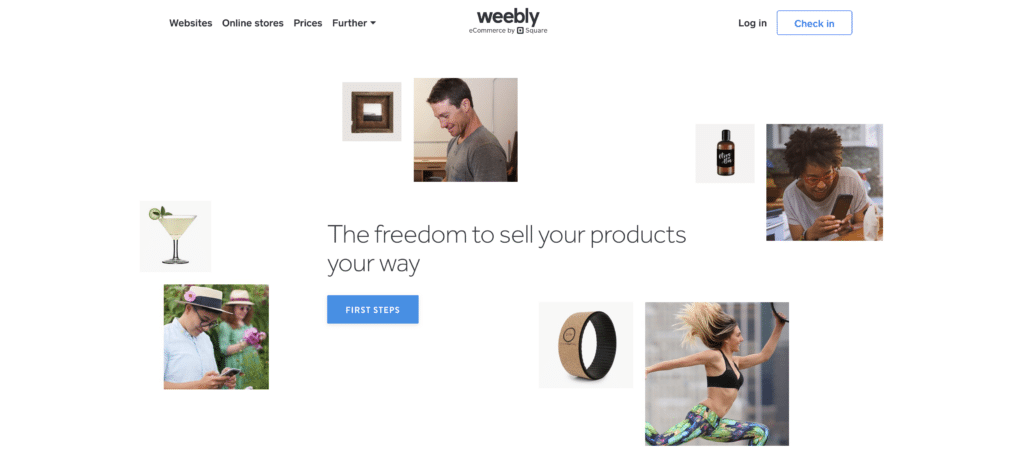
Feature-packed but easy to use, Weebly provides high value at a low price point. Weebly uses a drag-and-drop editor that allows you to build your eCommerce website in a snap, and its SEO features help increase your shop's organic traffic.
Weebly Pros and Cons
Pros:
- Customizable, mobile-responsive templates
- Massive app market for added personalization
- Incredible value for money
- Live previews as you edit
Cons:
- No ADI, so you have to build from scratch
- Limited creative control over templates
- No personal restore option; if something goes wrong, Weebly has to fix it
Ease of Use
Weebly's ease of use is best described as being somewhere between Wix and Squarespace. It's not as intuitive as Wix or Sellfy, but it's easier for design novices than Squarespace. One major plus is the live preview function.
Design Flexibility
Weebly has 45+ template options available, which isn't a lot, but there are beautiful designs available to suit any industry. If you want to showcase your products in a clean, straightforward manner, Weebly has you covered. For those who enjoy coding, you can make the most of Weebly's Code Editor to personalize your website.
Website Features
App store: Weebly offers more than 300 apps, including marketing, eCommerce, and social media, which more than makes up for the lack of creative freedom when it comes to templates.
Email marketing: Weebly Promote makes email marketing remarkably simple. You can try Weebly Promote for free, and the most inexpensive plan, which start at $10/mo, will work for many websites.
Membership option: If you have a Professional or Performance plan, you can create a membership feature that allows members access to password-locked pages.
SEO growth: With the ability to edit meta titles, customize your URLs, and add alt text, Weebly makes it incredibly easy to boost your site's visibility, leading to more sales. The app store also features a variety of SEO-specific apps.
Customer Support
Weebly has a Support Center that's jam-packed with useful guides and a Community Forum where you can search for the help you need. You can also contact Weebly for support:
- Live chat (Monday through Friday from 6 am-6 pm, plus weekends from 8 am – 5 pm PST)
- Phone support: (6 am – 6 pm PST)
- 24/7 support tickets
Value for Money
Weebly offers a free plan, but you'll have to use a Weebly.com subdomain, which doesn't look professional. Their plans are the most affordable of any website builder we reviewed, so you can upgrade without breaking the bank. Their paid plans are:
- Staff: $10/mo
- Professional: $12/mo
- Performance: $26/mo
Weebly's most expensive plan is cheaper than most builders' least expensive plans, so Weebly is a fantastic choice for those who don't have a large budget.
#6: GoDaddy
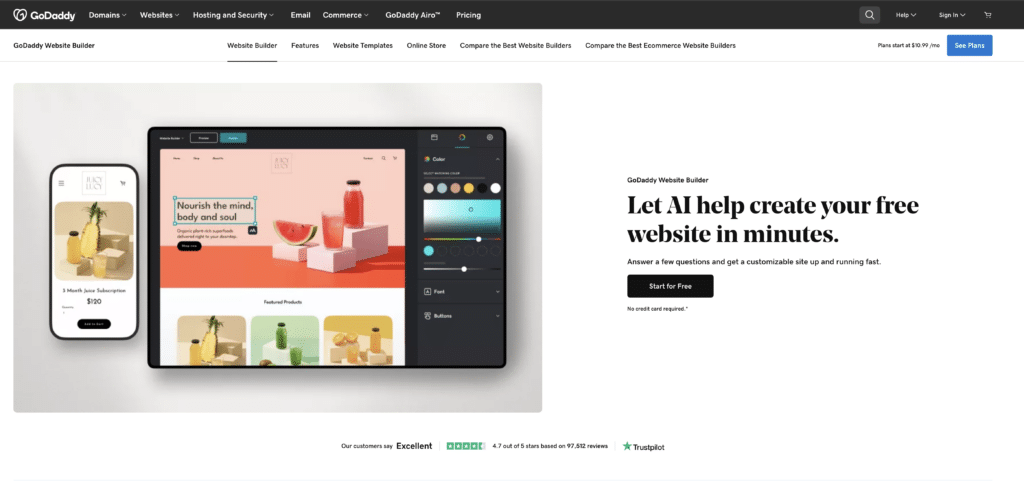
Thanks to its ADI (Artificial Design Intelligence), GoDaddy allows you to build a stylish, functional website quicker and with less hassle than any other eCommerce website builder we reviewed.
GoDaddy Pros and Cons
Pros:
- Builds functional websites quickly with ADI
- Advanced eCommerce features
- Over 200 themes
- Offers Google Analytics
Cons:
- GoDaddy SEO unavailable on cheapest plan
- Minimal creative control
- Some features are lackluster
Ease of Use
GoDaddy's GoCentral ADI makes building your website a no-brainer. You can have a fully-functional store online in just a few minutes, but you will have to give up some creative control. When it comes to getting a shop off the ground in the least amount of time, GoDaddy is the reigning champion.
Design Flexibility
GoDaddy allows you to preview your website using a new theme without reformatting your content, something that can't be said for Wix or Shopify. That being said, some of GoDaddy's features leave much to be desired. GoDaddy doesn't offer much in the way of blogging features, and you can only add icon links to your social media platforms.
Website Features
Analytics support: Unlike many website builders, GoDaddy integrates with Google Analytics, allowing you to see what drives traffic to your website and what doesn't.
Domain setup: As one of the primary domain registrars globally, GoDaddy makes it remarkably easy to purchase and set up your domain. GoDaddy's pricing is affordable, too, starting at $10.99/mo.
SEO support: GoDaddy SEO optimizes your website, so it ranks higher in search engines. It's only available on one of their higher-tier paid plans, but the cost might be well worth it for the increased traffic.
Customer Support
GoDaddy has several options available if you need to get in touch with them:
- 24/7 phone support
- Live chat (Monday through Friday from 5 am – 6 pm)
- Help Forum
- Large Knowledge Base
The forum and knowledgebase can provide answers to many of your questions, but you'll need to contact someone if you need specialized help with your account.
Value for Money
GoDaddy currently only has one eCommerce plan available, which costs $20/mo. They also offer a 30-day free trial, so you can give their builder a spin and see if it works for you.
#7: Big Cartel
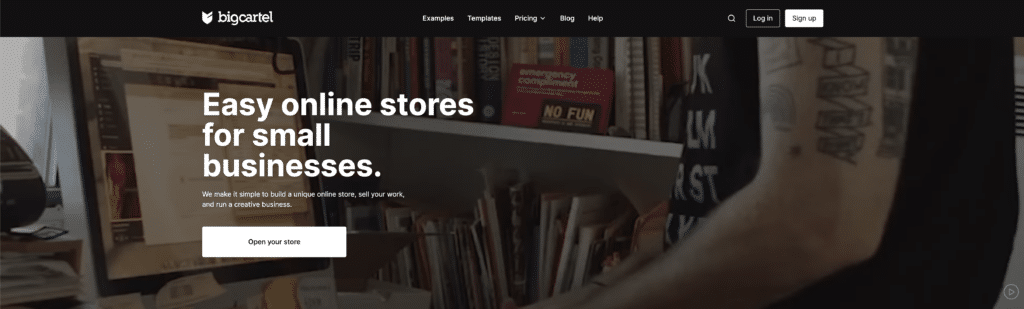
Big Cartel is one of the only eCommerce website builders that allows you to build your store and sell for free, but it's restrictive. Big Cartel might be a good option if you're looking to open a small store and don't plan on scaling anytime soon.
Big Cartel Pros and Cons
Pros:
- Free setup and online sales
- Suitable for one-off pieces, like art
- Simple navigation with prompts to help you along the way
- App store
Cons:
- Some knowledge of coding is required
- Basic templates with few customization options
- Light on features
Ease of Use
While Big Cartel is one of the only free eCommerce builders and has a simple onboarding process, using the builder is complicated. Setting up your store is easy thanks to the prompts and suggestions, but once you get into customizing your designs, you may run into trouble. You need to be able to code to get the most out of Big Cartel, which is a significant drawback for those who aren't tech-savvy.
Design Flexibility
Big Cartel is a big bummer in terms of design flexibility. You only have a small number of basic template designs to choose from, there's no blogging feature, and you're limited to selling five products at a time unless you upgrade to a paid plan. You're also tied to a bigcartel.com subdomain without an upgrade.
Website Features
Unless you upgrade to a paid plan, the features are pretty sparse. As the old cliché says, “nothing good is free, and nothing free is ever good.” On the other hand, if you spring for one of their paid options, you will be able to sell more products. Paid plan features include:
Platinum:
- Inventory tracking
- Bulk editing
- Sell up to 50 products
- 5 images allowed per product, depending on plan
- Theme code editing available
- Use your own domain (which you have to purchase elsewhere)
Diamond: Everything in Platinum, plus you can sell up to 500 products and use 25 images per product
There is an app store with marketing, eCommerce, and analytics tools, but these add-on plugins can be costly depending on how many you want to connect with your website.
Customer Support
Big Cartel isn't very big on support. The only options are email and phone support. Phone support is available seven days a week from 8 am – 6 pm EST.
Value for Money
Big Cartel's main selling point is that it doesn't have to cost money to sell. However, the free plan only works for those who don't want to sell that much. If you plan on scaling your business, Big Cartel might not be your best choice. There are two paid plans available:
- Platinum: $12/mo
- Diamond: $24/mo
If you want the most basic website, only have a few products to sell, and know how to code, then Big Cartel might work for you. Those looking to sell a massive inventory will probably want to look elsewhere.
#8: Square Online
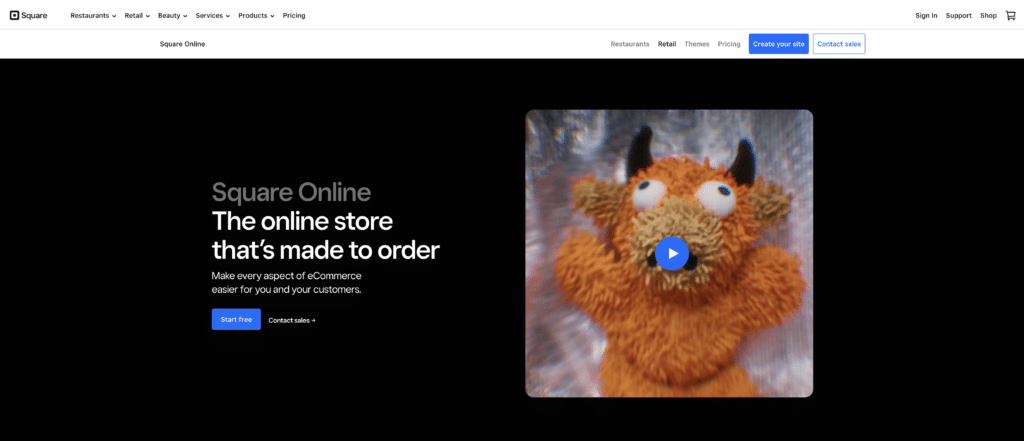
Square has been a leader in payment processing technology for more than a decade, and its 2019 rebrand combines Square's secure payment processing with Weebly's website building platform. Square Online is fantastic for smaller businesses and offers great value for money.
Square Online Pros and Cons
Pros:
- Artificial Design Intelligence makes setup easy
- No startup cost
- No monthly fees
- Great for small businesses
Cons:
- Some options only available on expensive plans
- Not the best if you have high sales volume
Ease of Use
Square Online uses Weebly's building software, so while you get a few extra features, you're working with a trusted website builder to get the job done. Unlike Weebly, Square Online uses ADI to tailor your website to your business, but many run into complicated issues with DNS settings after setting up a store.
Design Flexibility
Like with Weebly, Square Online has limited options for customizing your template. There aren't many template designs to choose from, which isn't ideal for creative-minded shop owners who want to tweak a pre existing template or build one from scratch. On the other hand, if you want a basic website so your products stand out, Square Online might be a good option.
Website Features
Square Online's strong suit is its sales features, which work particularly well if you already use Square in a physical location . Some of the best features include:
Adding products: Square Online makes the process of adding products effortless. You can also add item indicators for sales or an “only a few left!” label.
Inventory management: Never wonder how many units of an item you have left with Square Online. It keeps track of all of that for you.
Payment processing: One downside to Square Online is that the only payment processing option available (unless you upgrade to a Performance or Premium plan) is Square.
Customer Support
Square Online offers an extensive knowledge center, which you're encouraged to consult first, but there are several additional ways to get help:
- Phone: Available even on free plans; Monday through Friday from 2 pm – 2 am GMT and weekends from 4 pm – 1 am GMT
- Email support
- Live chat support
Value for Money
Square Online offers a robust free plan with enough features to suit many small businesses and startups. Still, if you want to spring for a paid plan (which removes the .square.site from your domain and gives you access to accepting PayPal), they're very affordable. Square Online has two paid plans:
- Plus: $29/mo
- Premium: $79/mo
Despite the free plan's many perks, the Plus plan is their best offering. It allows you to create customer shopping accounts, add PayPal as a payment option, and manage product drops, which helps your business grow in the long run.
#9: BigCommerce
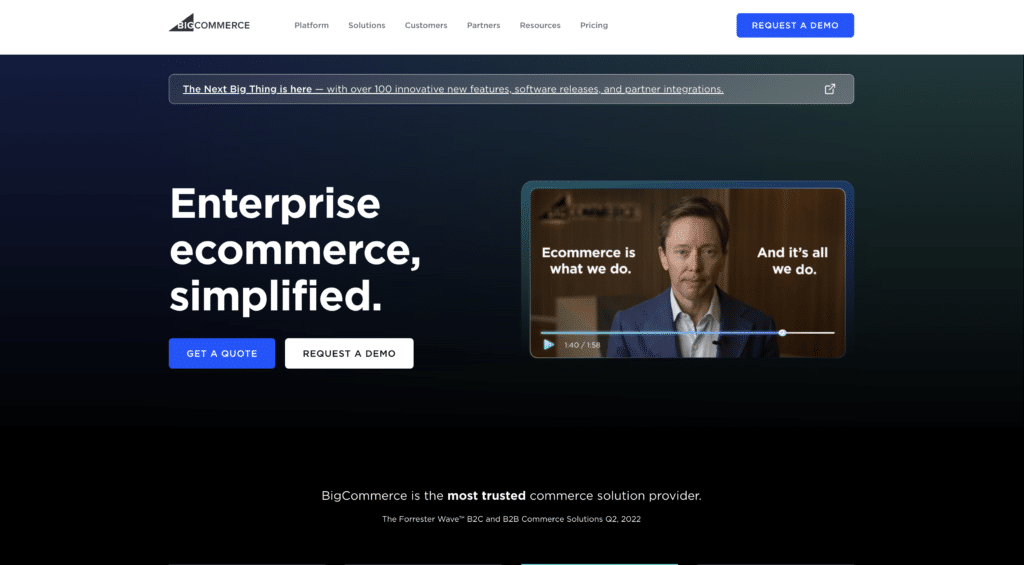
BigCommerce is the name behind big brand websites like Paul Mitchell, GE, Toyota, and Kodak. BigCommerce focuses on the details behind eCommerce so you can focus on what matters most to you: building your brand and making sales.
BigCommerce Pros and Cons
Pros:
- Multichannel selling available
- Shipping quotes
- 99% guaranteed uptime
- No transaction fees
Cons:
- Expensive for startups and some small businesses
- Small selection of templates
- Apps are needed to accept payments
Ease of Use
BigCommerce has an easy-to-use Style Editor that makes it simple for even eCommerce novices to build a fully-functional online store without having to do any coding. The process can take a little time, but the intuitive interface means you can spend more time customizing a beautiful template and less time contacting customer support for guidance.
Design Flexibility
BigCommerce currently offers 12 free templates and more than 140 paid templates, so you'll be able to find something that works perfectly for your industry. Each template is mobile-responsive and fully customizable, giving you the freedom to change things up so your website is reflective of your brand.
Website Features
SEO support: BigCommerce stays current with SEO best practices, helping your website rank higher in the algorithm.
Unlimited sales: You can sell as many items as you want with BigCommerce.
Payment gateways: You can accept payments from over 40 payment gateways in over 100 countries.
Email marketing: BigCommerce integrates with several email marketing providers like MailChimp, Constant Contact, and iContact.
Customer Support
BigCommerce takes customer support seriously, a major plus if you run into any problems along the way. You can reach out to them 24/7 via email, phone, or live chat.
Value for Money
BigCommerce offers a 15-day free trial to test out their builder, and then you can choose from one of three paid eCommerce plans.
- Standard: $39/mo
- Plus: $105/mo
- Pro: $399/mo
You can save up to 25% when you sign up for annual instead of monthly billing. The Standard and Plus plans have a similar price point to many other eCommerce website builders, but the Pro plan is expensive for all but big online shops.
#10: Volusion
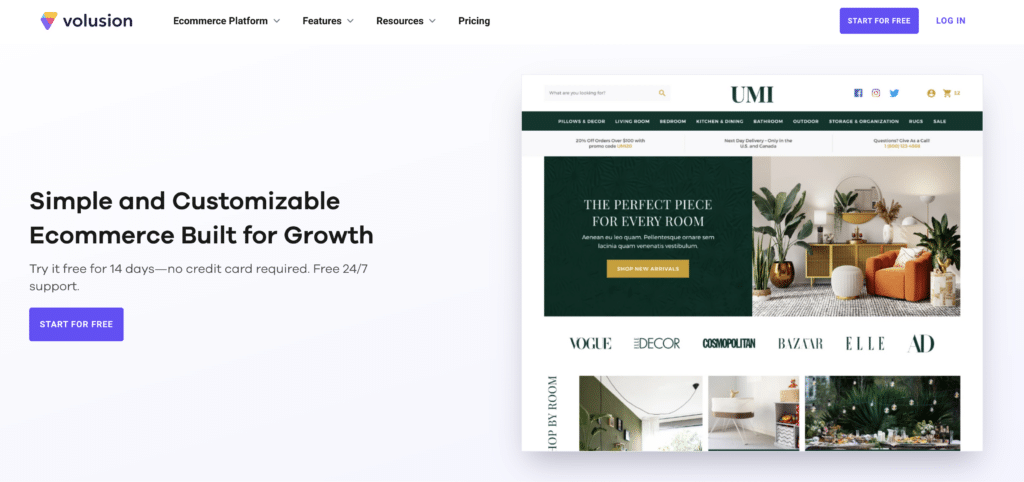
With 25 years of experience, Volusion offers an all-in-one solution that can help you get your website up and running. Volusion has fantastic design features, but it's a bit lacking in terms of creative freedom. Volusion is excellent for those who just want to sell with the ability to scale up in the future, no muss, no fuss.
Volusion Pros and Cons
Pros:
- Accepts many payment methods
- Fantastic for analytics
- Mobile app available
- Priced comparably to other builders
Cons:
- No blog option
- SSL certificates are an additional cost
- Phone support only available on more expensive plans
Ease of Use
Volusion can be a bit tricky to use if you're a novice at creating websites. It does offer a design wizard to help you along the way, but even something as simple as editing text requires locating a small, blue button on the right-hand side of the screen. Fortunately, Volusion gives you video tutorials during the onboarding process. We recommend watching them closely.
Design Flexibility
As we've already mentioned, Volusion isn't the easiest website builder to use. If you know coding, you'll have much more freedom to edit the templates. There are currently 11 free templates and only 34 paid templates for you to choose from. It's not the most extensive selection available, but it's also not the worst.
Website Features
Mobile app: Volusion allows you to make your store with their mobile app. You can check your inventory and upload product photos directly from your phone, which is great for those who are always on the go.
App store: There isn't much wiggle room for adjusting your template, but the app store offers more than 1,000 apps and plugins so that you can customize your website that way.
Payment options: Volusion supports Stripe and PayPal as well as Amazon and Apple Pay. You can also integrate Square payments into your site, so there's an option for everyone.
Customer Support
Their support has a couple of points against it: there's no social media, email, or live chat support, and your contact options are even more limited if you have a personal plan. You can reach them from 7 am – 10 pm CST. With Volusion, 24/7 phone support is only available if you have one of the top-tier plans.
Value for Money
Volusion offers a 14-day free trial and the ability to create a customized plan. There is no base price information available on Prime plans. Available plans are:
- Personal: $35/mo
- Professional: $79/mo
- Business: $299/mo
Similarly priced to other website builders but lacking on design features, Volusion is a website builder for those who are more business-minded and don't care as much about aesthetics. If that sounds like you, Volusion might be perfect.
#11: 3dcart
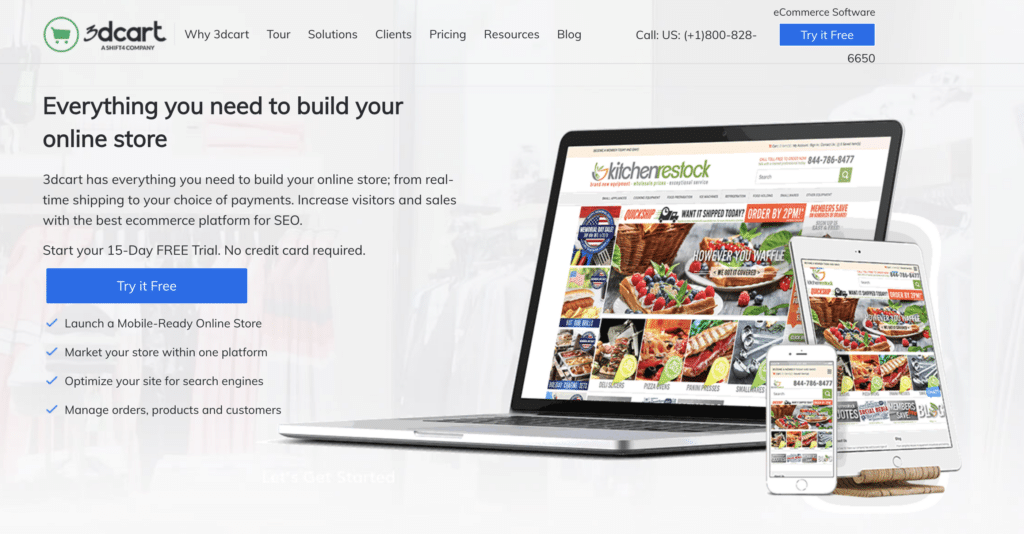
While Squarespace's primary focus is on aesthetics, 3dcart's focus is on offering built-in features and a multitude of payment options. Despite the payment options, you should consider a few drawbacks before choosing 3dcart as your website builder.
3dcart Pros and Cons
Pros:
- Change your template at any time
- More than 160 payment gateways
- SEO-friendly
- Over 200 built-in features
Cons:
- Steep learning curve
- No mobile app available
- Can be costly
Ease of Use
Despite the video tutorials and visual cues, 3dcart is one of the most challenging builders to use. There's no undo button, so you'll have to start all over again if you make a mistake. Design inconsistencies are prevalent, and filling in your product listings can be a time-consuming and complicated process.
Design Flexibility
3dcart has 112 design templates available for free, more than most website builders. You can change your template at any time, and best of all, your content migrates seamlessly. You also have access to more than 1,000 apps to customize your website.
Website Features
Payment options: You can accept payments from over 160 gateways, more than any other website builder.
SEO support: 3dcart features SEO functions throughout their website and useful prompts reminding you to sprinkle SEO-friendly content throughout your product listings.
Abandoned cart alert: 3dcart notifies shoppers through email that they've abandoned their cart, which boosts sales in the long term.
Customer Support
Support is one of 3dcart's strongest selling points. 24/7 support is available via live chat, email, or phone. You also have the option of submitting a ticket or contacting them on social media.
Value for Money
3dcart offers a 15-day free trial. You do not have to pay if you process more than $500 per month, though if you're not quite to the point, most new customers only pay $29 per month. This includes zero transaction fees, unlimited orders, and a Facebook Store, so you'll get excellent value no matter what pricing tier you fall into.




